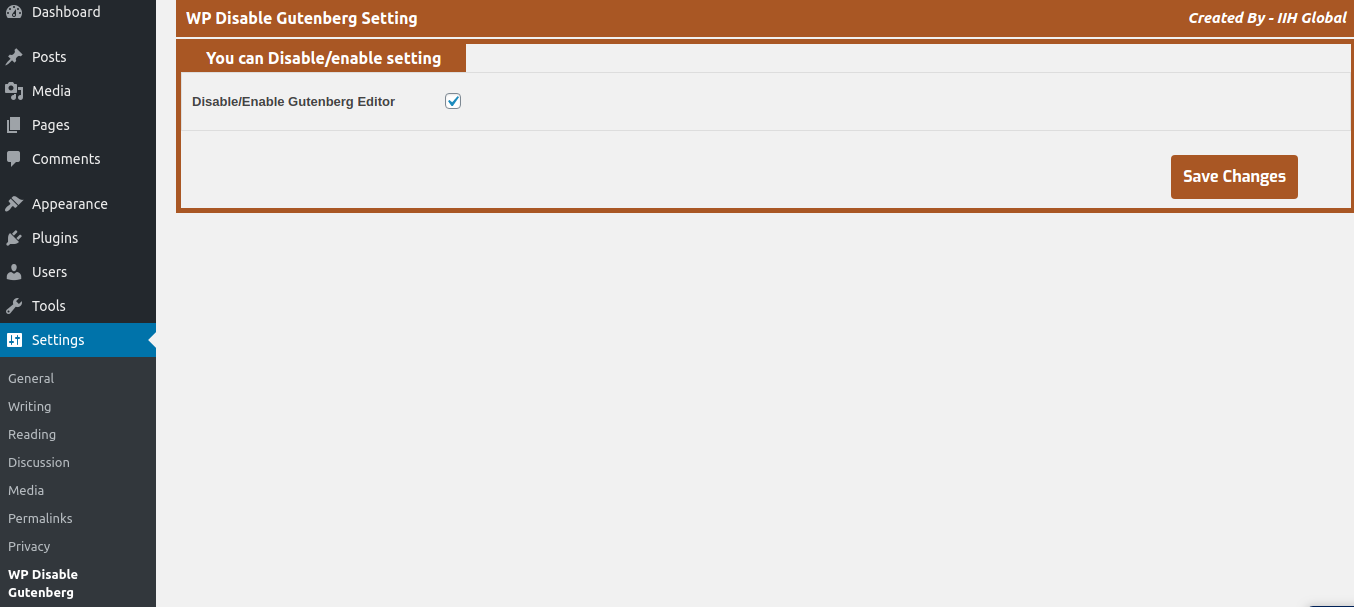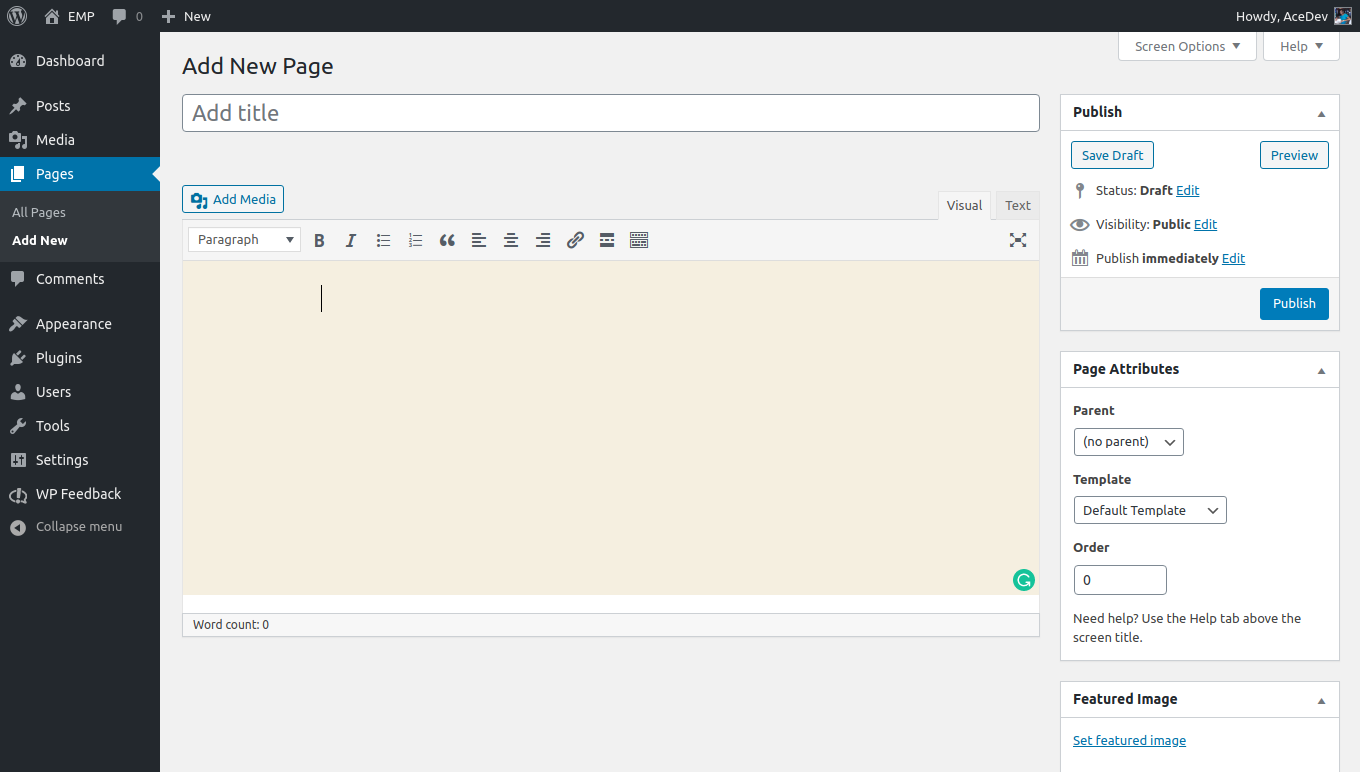Beskrywing
This plugin will WP Disable Block Editor & enable the Classic Editor and original Edit Post screen (TinyMCE, meta boxes, etc all).
- Disable Block Editor on page and Enabled Old Editor.
- Admin Option for Enabled/Disable Gutenberg Block Editor.
Installation
- Unzip the zipped file and upload to the
/wp-content/plugins/directory - Activate the plugin through the ‘Plugins’ menu in WordPress
- Dashboard > Settings > WP Disable Gutenberg
Kwel-vrae
-
This would be an FAQ with the answer below
-
- This plugin is released under a GPL license.
Aanbevelings
There are no reviews for this plugin.
Contributors & Developers
“WP Disable Block Editor” is oopbron sagteware. Die volgende mense het bygedra tot die ontwikkeling van hierdie uitbreiding:
ContributorsTranslate “WP Disable Block Editor” into your language.
Interested in development?
Browse the code, check out the SVN repository, or subscribe to the development log by RSS.
Changelog
1.0.2
- Fix some conflicting issue with new WP version
- Tested with latest version
1.0.1
- Fix some security issue & custmize code
- Tested with latest version
1.0
- Initial Commit.