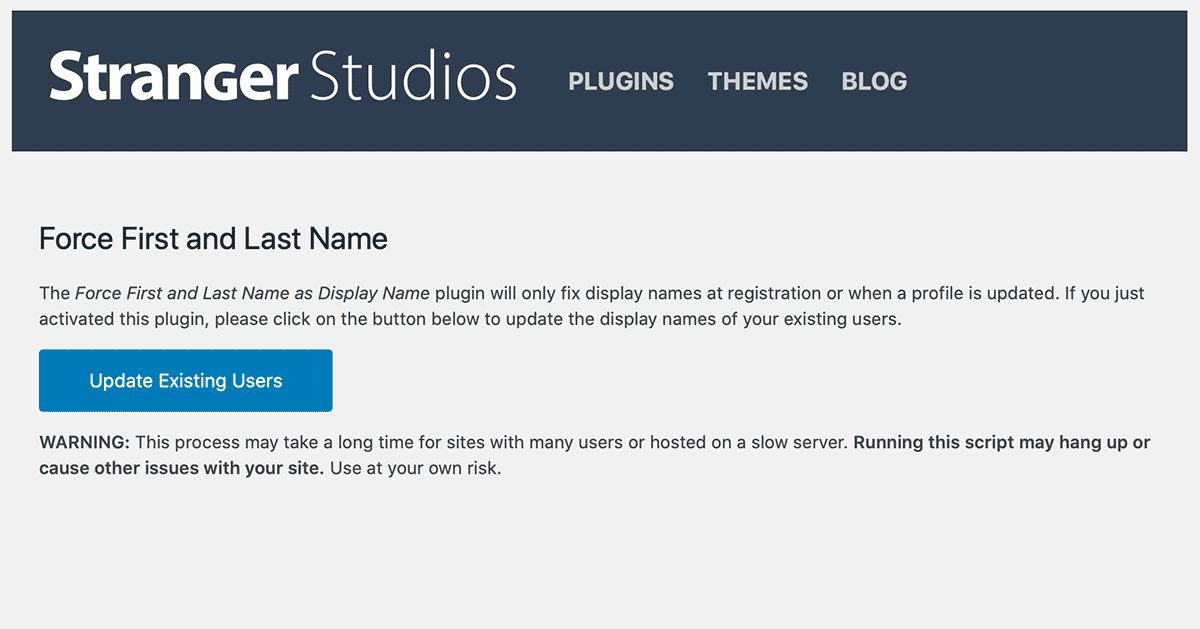Beskrywing
This plugin hides the “Display Name” field on the Edit Profile screen for all users. Instead of allowing users to set this field, the plugin will always set the User field display_name to their first and last name. If these field are empty, display_name will be set to their username.
Display names are set when the user registers as well as when a user’s profile is updated via the WordPress admin.
The plugin includes a batch process to update the display name for existing users. Navigate to Settings > Force First Last in the WordPress admin to run the update.
Paid Memberships Pro Compatibility
This plugin is now compatible with Paid Memberships Pro. The “Display Name” field is hidden from the frontend Member Profile Edit page. Display Name is automatically set when this form is saved. Display Name will also be updated at membership checkout if you are capturing the member’s first and last name via a Register Helper field or when using the Add Name to Checkout Add On.
Screenshots
Installation
Download, Install and Activate!
- Upload
force-first-lastto the/wp-content/plugins/directory. - Activate the plugin through the ‘Plugins’ menu in WordPress.
- Visit Settings > Force First Last to run an initial update for all of your users.
Kwel-vrae
-
How do I update existing display names on my site?
-
Navigate to Settings > Force First Last to run a script that will update all existing users.
-
In my location, names are formatted as LAST FIRST. How do I switch the order?
-
You will need to use a custom filter to adjust the display order. See this code for an example: https://gist.github.com/kimcoleman/dc3227b9cebec79fa983261827df7485.
Aanbevelings
Contributors & Developers
“Force First and Last Name as Display Name” is oopbron sagteware. Die volgende mense het bygedra tot die ontwikkeling van hierdie uitbreiding:
Contributors“Force First and Last Name as Display Name” has been translated into 2 locales. Thank you to the translators for their contributions.
Translate “Force First and Last Name as Display Name” into your language.
Interested in development?
Browse the code, check out the SVN repository, or subscribe to the development log by RSS.
Changelog
= 1.2.1 – 2023-03-14
* SECURITY: Added nonce to bulk “Update Existing Users” admin page to protect from CSRF vulnerability. (Thanks, @mikhail-net)
= 1.2 – 2021-03-12
* ENHANCEMENT: Added ffl_display_name_order filter to allow custom code to change display name to last first.
* ENHANCEMENT: Tested up to WordPress 5.7.
1.1 – 2020-08-13
- ENHANCEMENT: Adding support for the Paid Memberships Pro frontend member profile edit screen.
- ENHANCEMENT: Improving the settings page appearance.
- ENHANCEMENT: Tested up to WordPress 5.5.
- ENHANCEMENT: Added pmpro_ffl_hide_display_name_profile filter. Set to return false if you’d like the display name field to show up on the edit user page in the WP dashboard.
1.0
- Change priority of the user_register hook to 20 so it will run after plugins setting first/last name etc.
- Let’s call this official at 1.0
.2
- Added settings page to update existing users.
- Hiding display name dropdown on profile page.
.1
- Initial version.