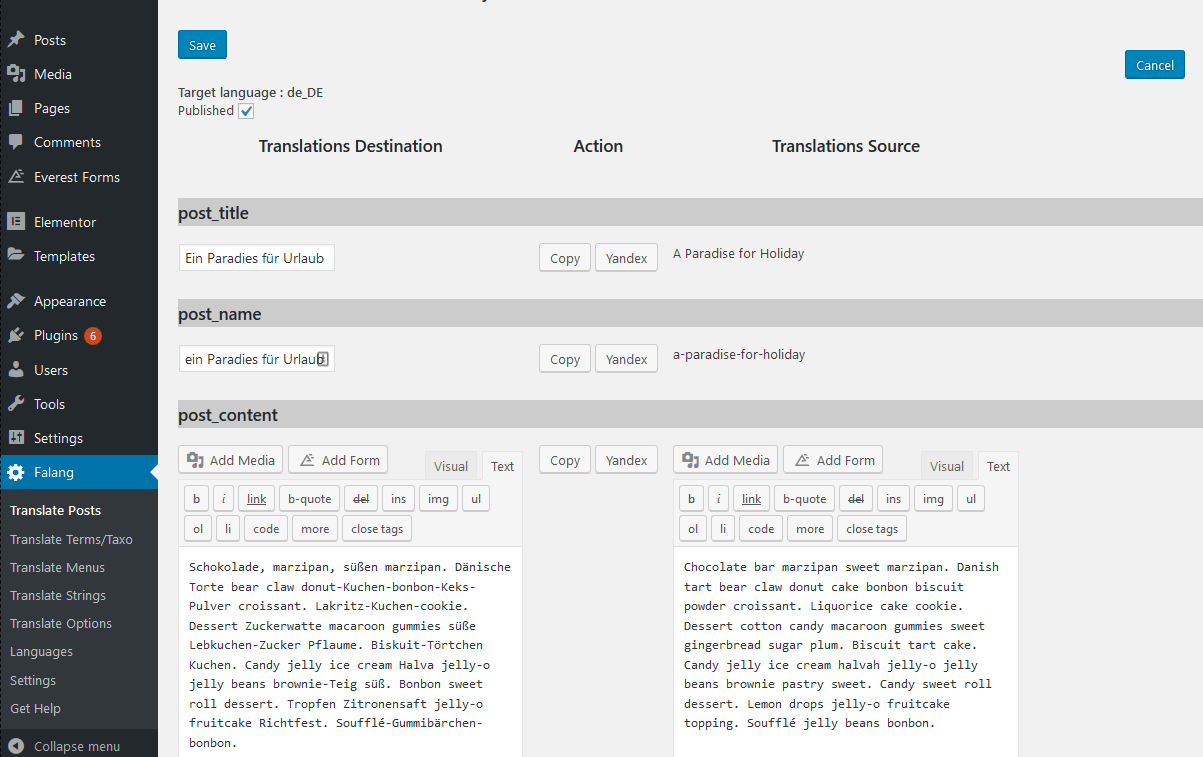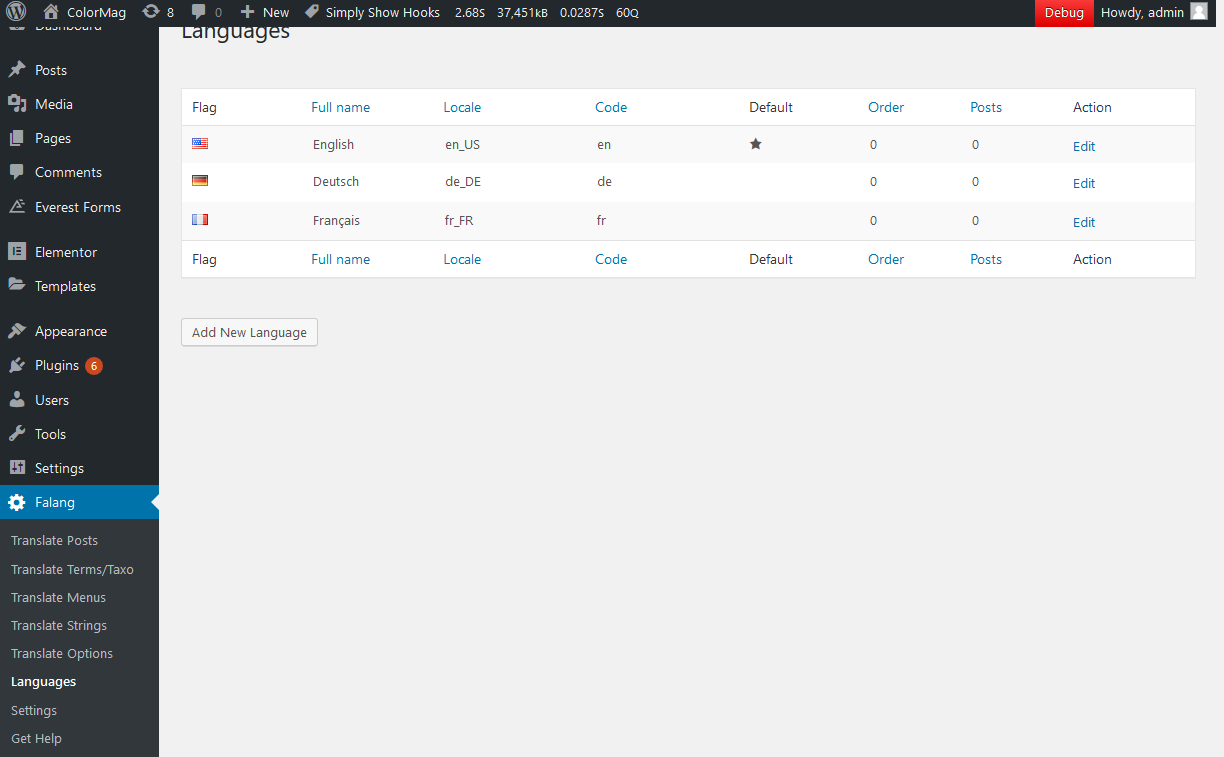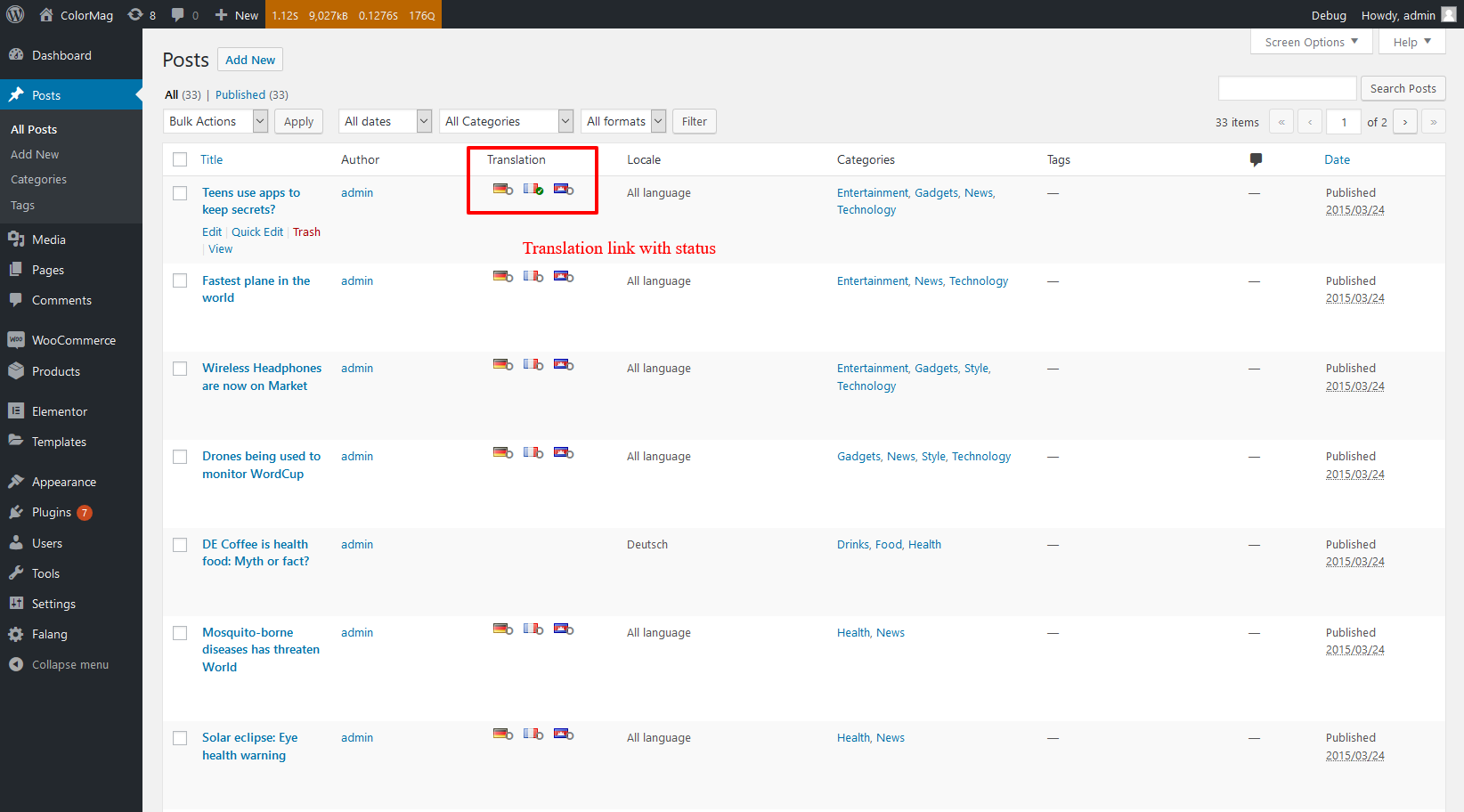Beskrywing
Falang is a multilanguage plugin for WordPress. It allows you to translate an existing WordPress site to other languages. Falang natively supports WooCommerce (product, variation, category, tag, attribute, etc.)
Free vs Pro
Pro version:
– Enabled popup translation for (menu/post,product…)
– Translate/configure WooCommerce email
– has on-site support and language filtering – documentation
– WP User Manager
– YITH WooCommerce Compare
– WC Product addons
– CookieYes
Concept
- Easy setup
- Supports all languages supported by WordPress (RTL and LTR)
- When you add a language in Falang, WP language packages are automatically downloaded and updated
- Easy to use: Translate Posts, Pages, Menus, Categories from the plugin or linked from the WP interface
- Translate Posts and Terms permalinks
- Translate additional plugins like WooCommerce, Yoast SEO, etc.
- You can use Google, Azure, Yandex, Lingvanex to help you with the translation (DeepL services may be included in later versions)
- Displays the default language if the content is not yet translated
- The Language Switcher widget is configurable to display flags and/or language names
- Language Switcher can be put in Menu, Header, Footer, Sidebars
- Image captions, alt text and other media text translation without duplicating the media files
- Language Code directly in the URL
- No extra database tables created, no content duplication
- Very good website speed performance (low impact)
- Contains translations for IT, FR, DE, ES, NL
- Falang is not meant for WordPress multisite installations!
Falang’s goal is to let you translate everything on your page
- Taxonomies
- Menu items
- Theme and plugin strings
- Custom fields
- Page builder content
- Widgets
- Shortcode outputs
- URL slugs
- WooCommerce products
- Page title and description
- Image alt text and captions
Quick start video
Falang and Falang for Elementor Lite
(English version)
(French version with english subtitles)
Also available
- Falang WPML Importer Falang WPML Importer
- Falang Q-Importer qTranslateX to Falang
- Falang for Divi Falang for Divi
- Falang for Elementor Falang for Elementor
- Falang for WPBakery Falang for WPBakery
- Falang for YooTheme Falang for YOOtheme
Known issues
- The WooCommerce attribute slug doesn’t have to be translated
Installation
- Upload the entire Falang folder to the /wp-content/plugins/ directory or install from WP Plugins
- Activate the plugin through the ‘Plugins’ menu in WordPress
- Add languages
- Set the default language (main language of your site)
- Add the Language Switcher to your site
- Translate your post / pages / menus etc. to the other languages
Kwel-vrae
-
Is Falang Translate free?
Yes, but without on-site support.
Purchased licenses come with 1 year on-site support. -
Where to find help?
First time users should read the Falang – Documentation, which explains the basics (with screenshots – in English).
Aanbevelings
Contributors & Developers
“Falang multilanguage for WordPress” is oopbron sagteware. Die volgende mense het bygedra tot die ontwikkeling van hierdie uitbreiding:
Contributors“Falang multilanguage for WordPress” has been translated into 4 locales. Thank you to the translators for their contributions.
Translate “Falang multilanguage for WordPress” into your language.
Interested in development?
Browse the code, check out the SVN repository, or subscribe to the development log by RSS.
Changelog
- 1.3.49 (2024/03/26)
- internal change on service translation (to be used by builder like Elementor=
- remove yandex translation service
- add translation service icon (disabled when not enabled)