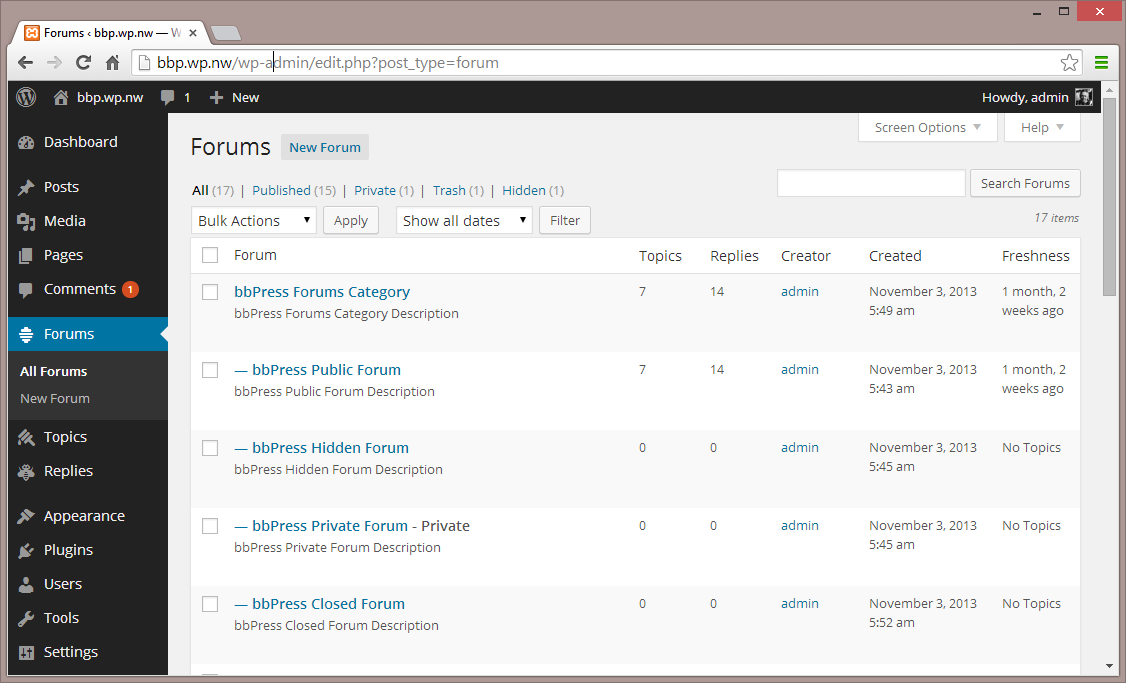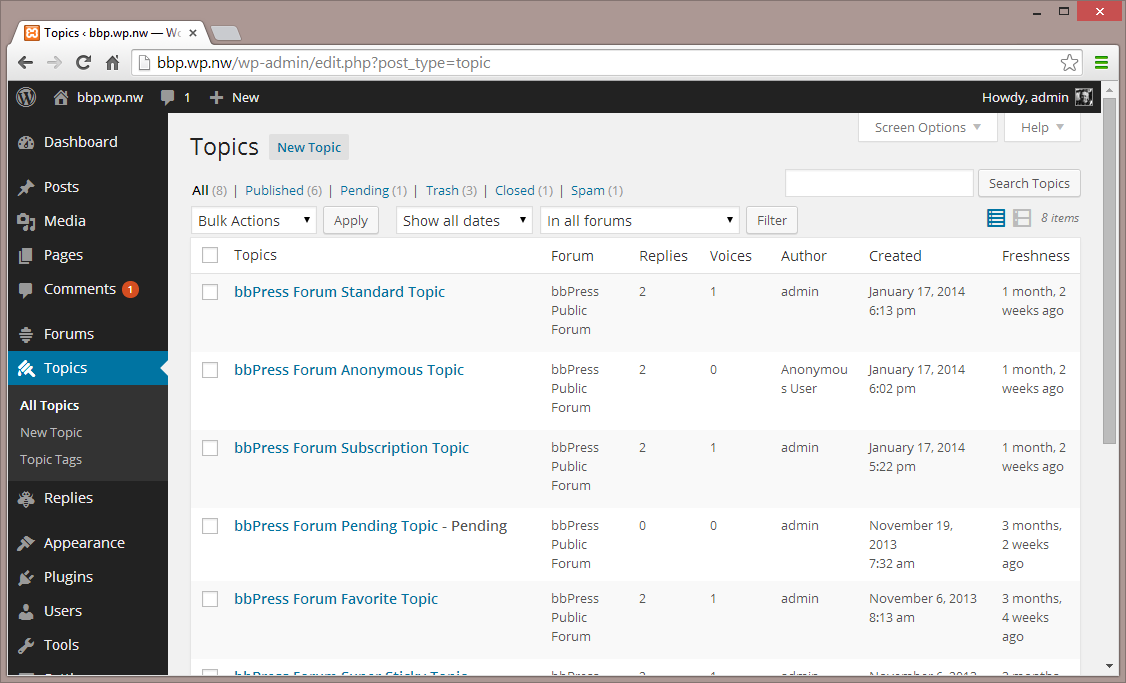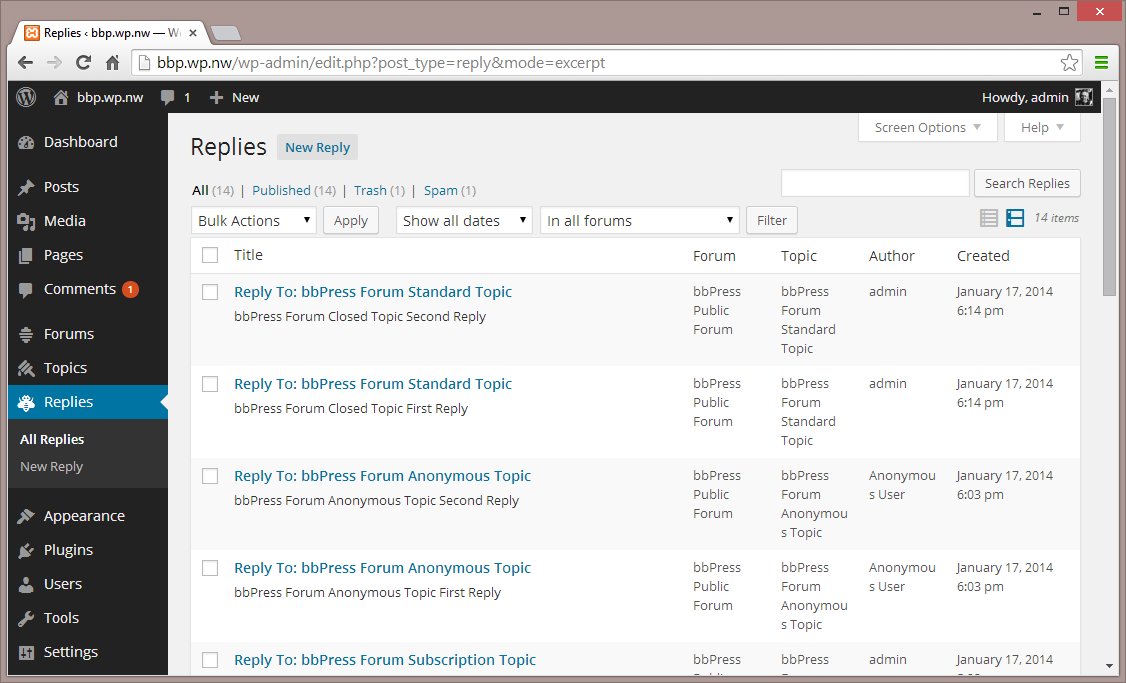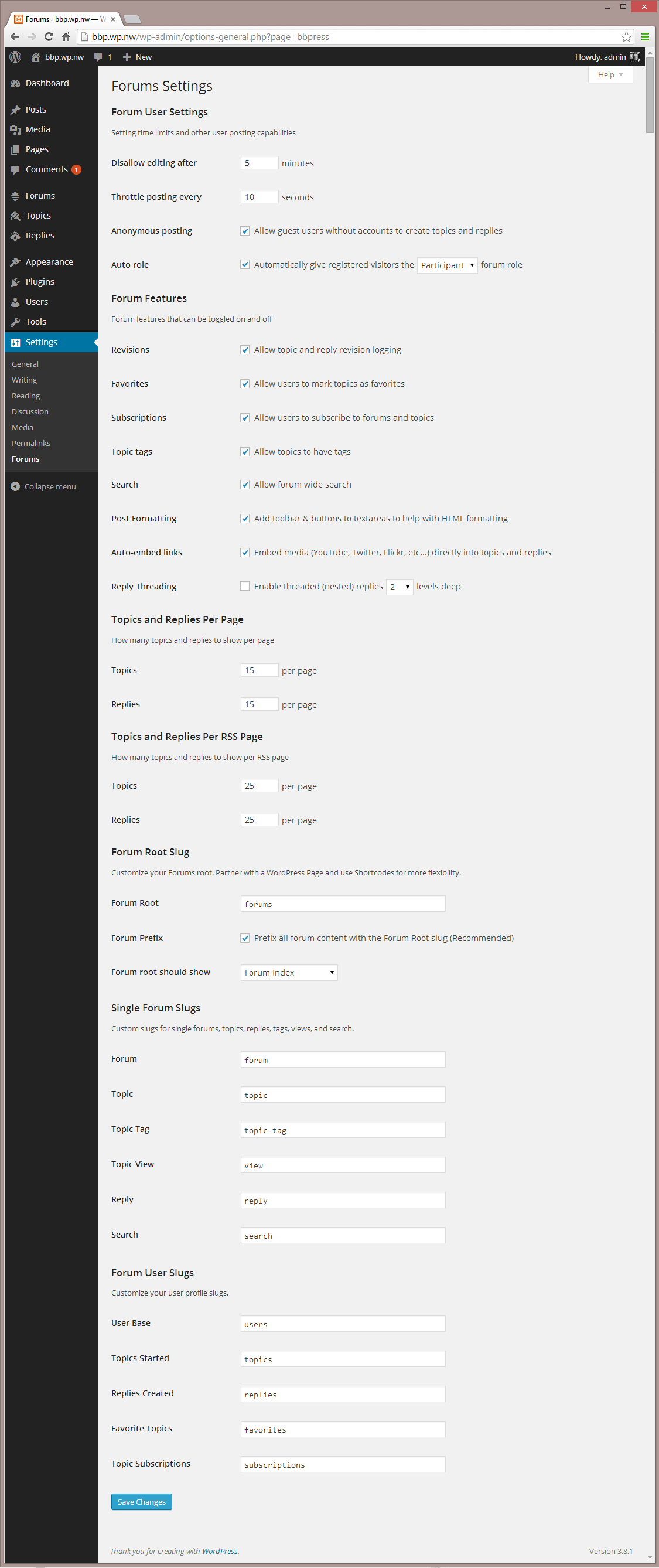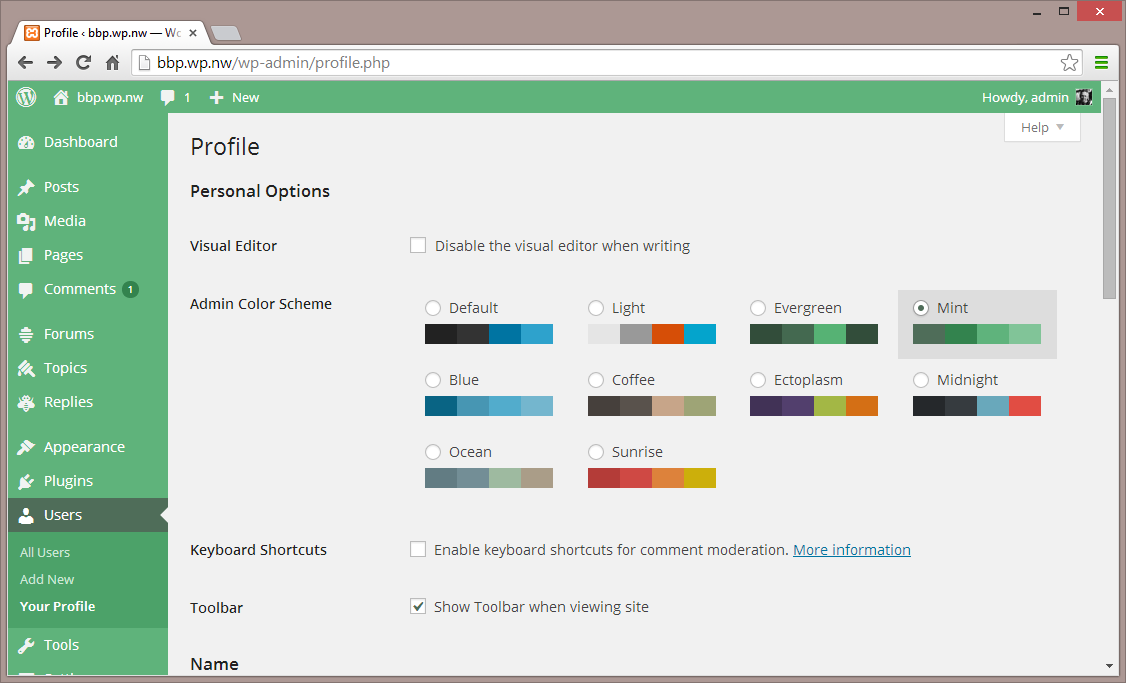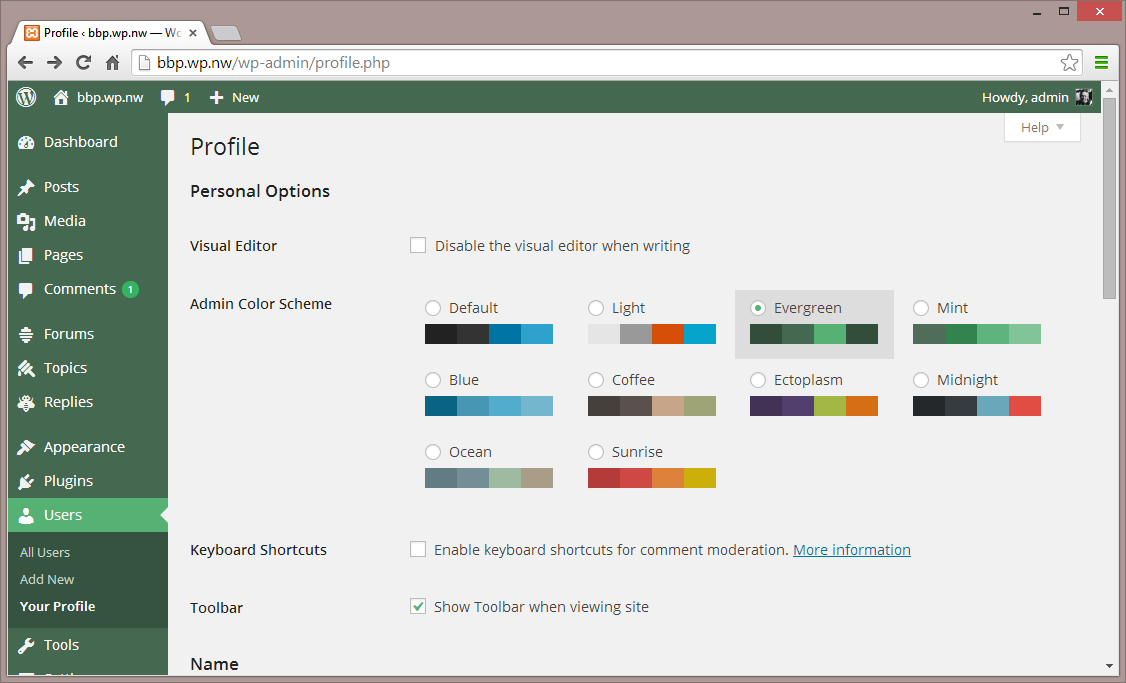Beskrywing
Are you looking for a timeless, elegant, and streamlined discussion board? bbPress is easy to integrate, easy to use, and is built to scale with your growing community.
bbPress is intentionally simple yet infinitely powerful forum software, built by contributors to WordPress.
Screenshots
Installation
Vanaf jou WordPress-beheerpaneel
- Besoek ‘Uitbreidings > Voeg By’
- Soek vir ‘bbPress’
- Aktiveer bbPress vanaf jou uitbreidings-blad. (Jy sal deur ‘n welkom-blad gegroet word.)
Vanaf WordPress.org
- Laai bbPress af.
- Upload the ‘bbpress’ directory to your ‘/wp-content/plugins/’ directory, using your favorite method (ftp, sftp, scp, etc…)
- Aktiveer bbPress vanaf jou uitbreidings-blad. (Jy sal deur ‘n welkom-blad gegroet word.)
Na dit geaktiveer is
- Besoek ‘Fora > Skep’ en skep ‘n paar fora. (Jy kan dit altyd later uitwis.)
- If you have pretty permalinks enabled, visit example.com/forums/, or if you do not have pretty permalinks enabled, visit example.com?post_type=forum
- Besoek ‘Verstellings > Fora’ en stel die verstellings in om aan die behoeftes van jou gemeenskap te voldoen.
- Besoek ‘Gereedskap > Fora > Voer Fora In’ indien jy ‘n bestaande forum na bbPress wil omskakel.
Na dit opgestel is
- bbPress comes with a robust theme-compatibility API that does its best to make bbPress look and feel right with just-about any WordPress theme. You may need to adjust some styling on your own to make everything look pristine.
- You may want to customize the register/activation/sign-in/lost-password flows, to better suit your site. bbPress comes with a bevy of shortcodes to make this possible, listed here: https://codex.bbpress.org/shortcodes/
- bbPress kom ook met ingeboude ondersteuning vir Akismet en BuddyPress, twee baie gewilde en magtige WordPress-uitbreidings. Indien jy enige van die twee gebruik, besoek jou Forum-verstellings blad en verseker dat die integrasie korrek voorkom.
Aanbevelings
Contributors & Developers
“bbPress” is oopbron sagteware. Die volgende mense het bygedra tot die ontwikkeling van hierdie uitbreiding:
Contributors“bbPress” has been translated into 54 locales. Thank you to the translators for their contributions.
Translate “bbPress” into your language.
Interested in development?
Browse the code, check out the SVN repository, or subscribe to the development log by RSS.
Changelog
Verwys na die vrystellings-blad