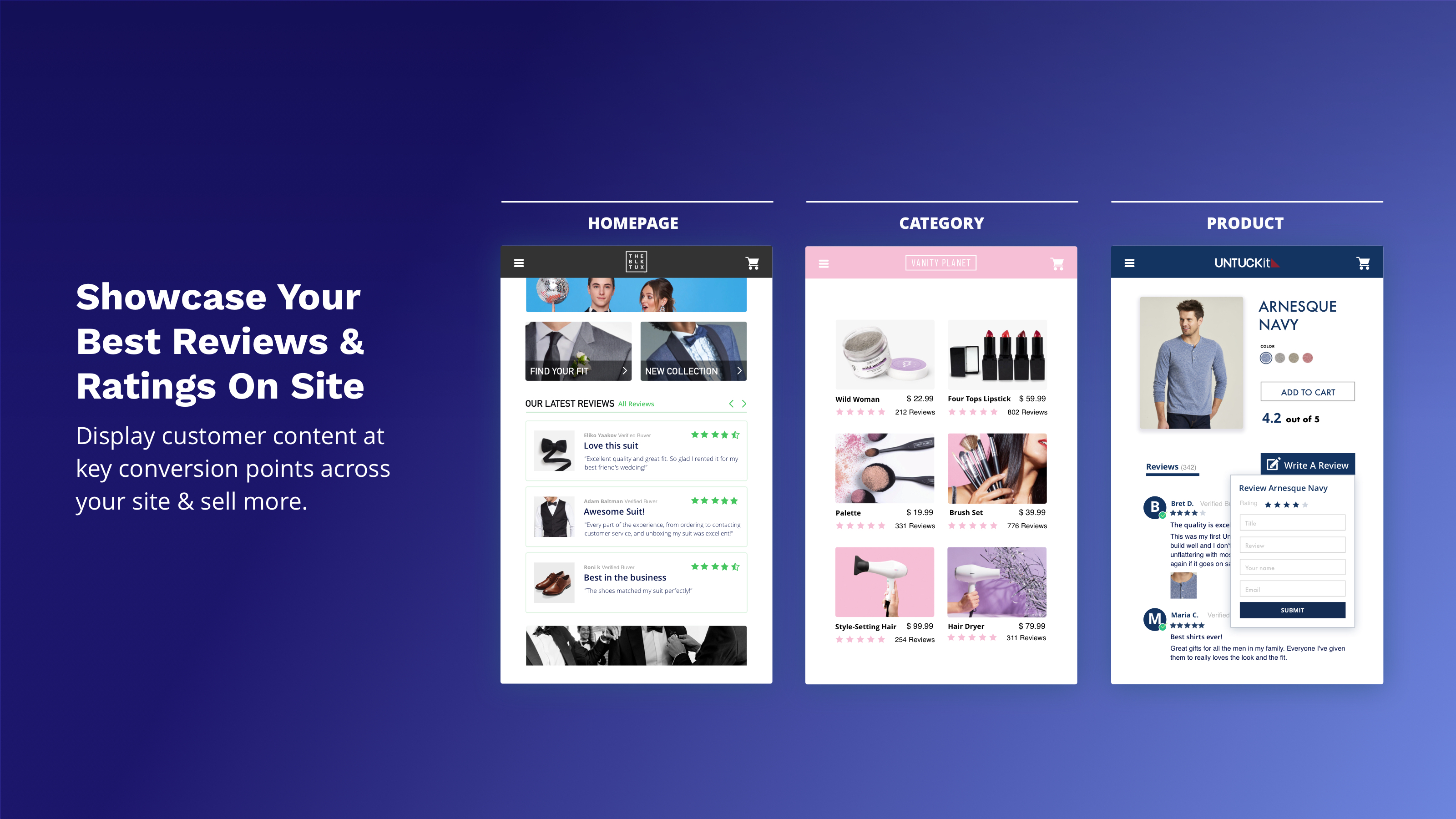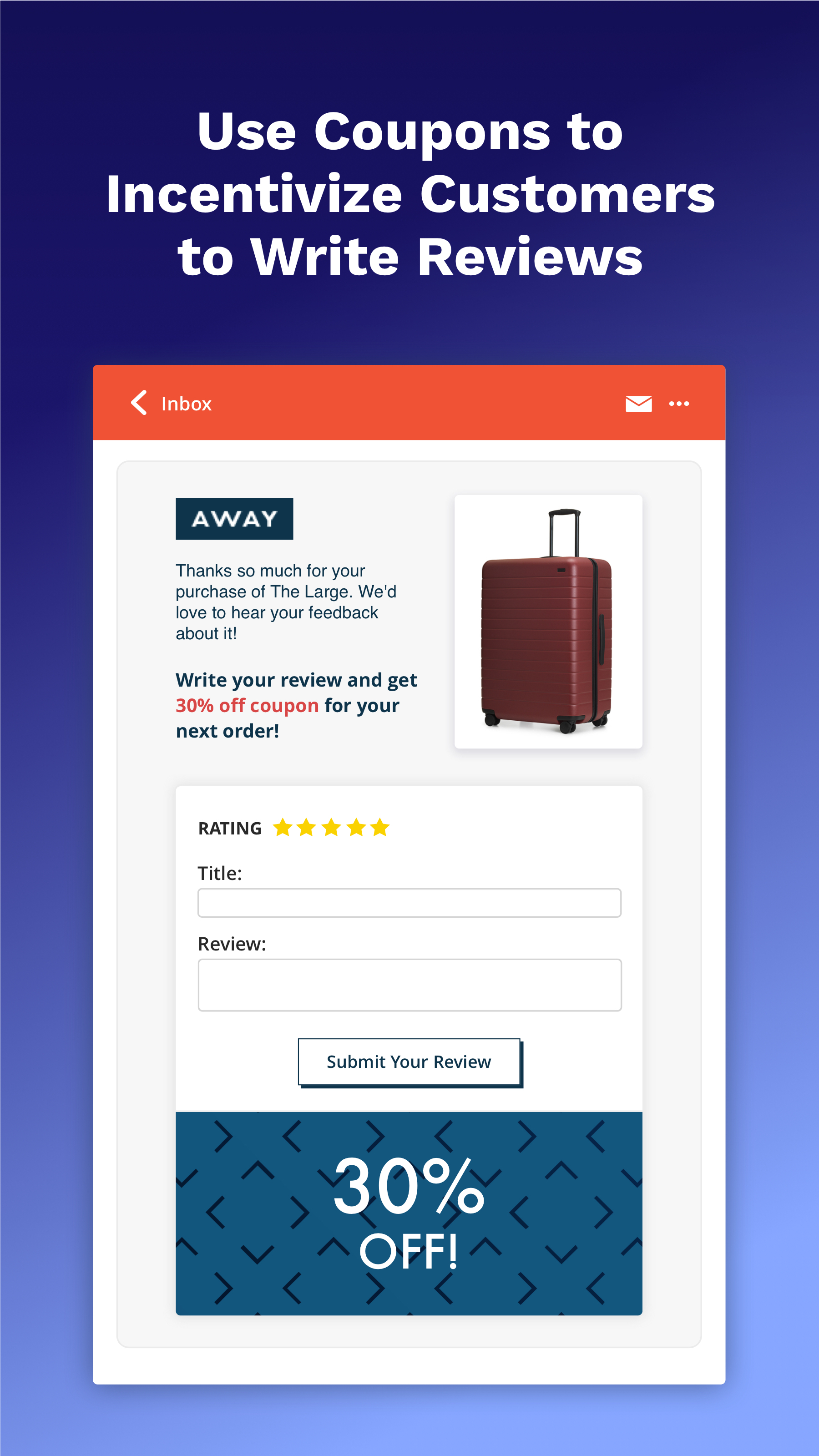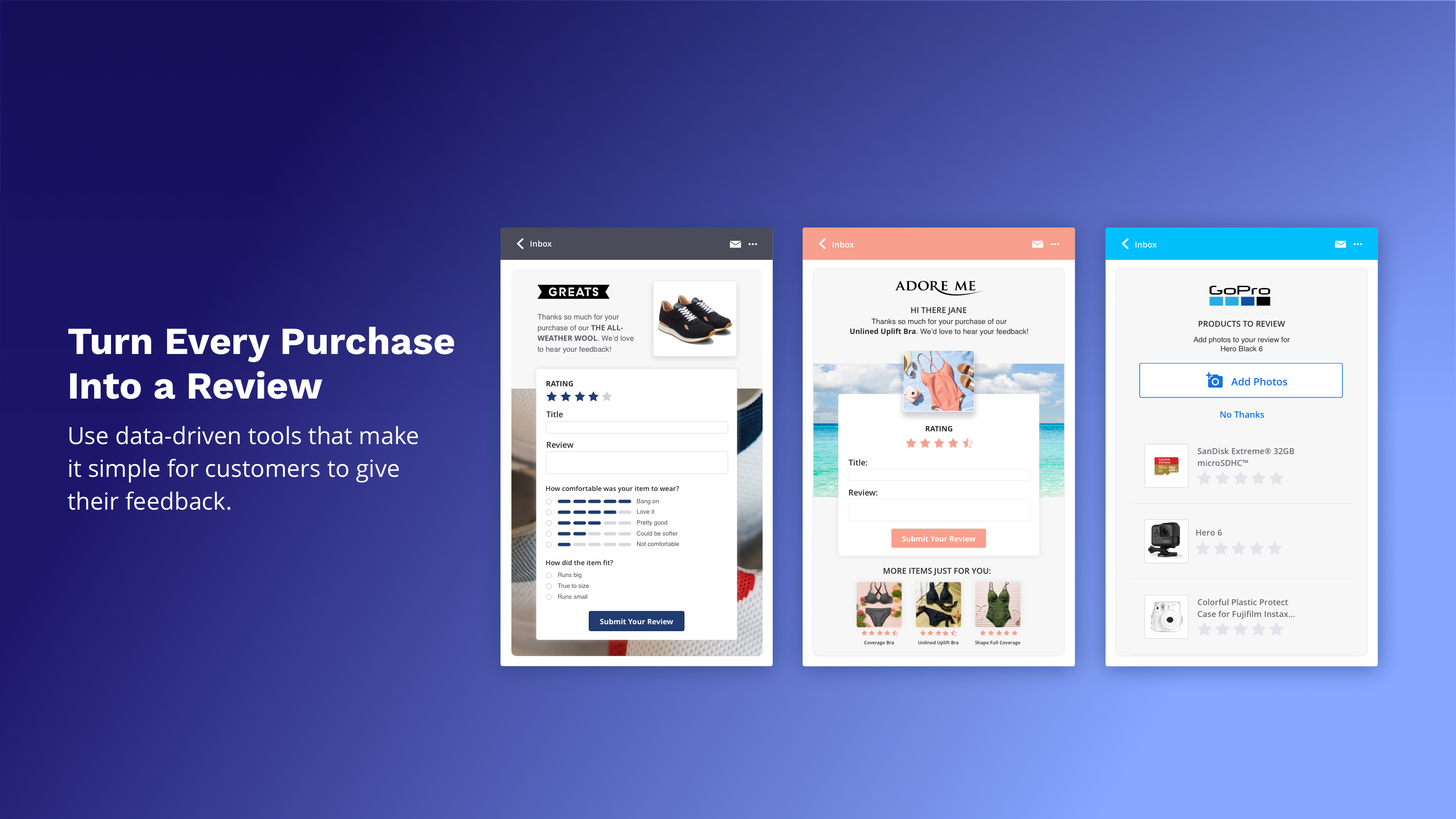Beskrywing
What Is Yotpo?
Yotpo is a commerce marketing cloud that helps brands of all sizes collect and showcase reviews, photos, and Q&A throughout the buyer journey and across social platforms to build buyer trust, drive traffic, and increase conversion.
What can you do with Yotpo?
- Collect reviews, ratings, photos, and Q&A from your customers.
- Increase conversion by showcasing customer content on site to help buyers with purchase decisions.
- Drive high-intent traffic by displaying ratings in organic search results and Google Ads.
- Share your best customer content on social networks with a click of a button.
- Build a brand community of your biggest fans with customer content.
- Make better business decisions using analytics and feedback from your customers.
- It’s free!
Yotpo’s Integrations
Yotpo has official partnerships with Google, Facebook, and Instagram, and your favorite apps.
What’s Included In The Free Plan?
Yotpo’s Free (forever!) plan is designed to meet the needs of small businesses and stores that are just starting out. It includes:
- [On-Site Display] Reviews Widget, Reviews Tab & Star Ratings – Increase conversion by showcasing product reviews and ratings across your homepage, product & category pages, and at checkout.
- [Traffic & Social] Social Push & SEO Page – Drive traffic from Facebook and Twitter and rank higher in search results.
- [Content Generation] Review Request Emails – Collect reviews with a single, frictionless request.
- [Moderation & Commenting] Advanced Moderation & Commenting – Choose what to publish and where, and comment on reviews publicly or privately. And way more!
What About the Growth Plan?
Our Growth Plan (starting at $29 / month) scales with your business. It includes everything in the Free plan plus: Photos in Reviews, Reviews Carousel, Rich Snippets, Coupons, Email Upsells, and tons of other features for growing businesses.
Installation
Minimum Requirements
- WordPress 3.5.1 or greater
- PHP version 5.2.0 or greater
- WooCommerce 3.0 or greater
- Install Yotpo Social Reviews either via the WordPress.org plugin directory, or by uploading the files to your server
- After activating Yotpo Social Reviews, click on the Yotpo link in the left hand side bar of your WordPress admin.
- You will now need to register an account with Yotpo or log in with your existing account.
- Customize the different settings on the Yotpo Settings page and click update when done.
- That’s it. You’re ready to go!
For full installation guide, please click here
Kwel-vrae
-
How much does Yotpo cost?
-
Yotpo is completely free and always will be.
-
Can I import my existing product reviews into Yotpo?
-
Yes, you can import your existing reviews to Yotpo. We have made this process very easy for you by allowing you to export your existing reviews straight from within the Yotpo plugin. For more information on how to import your existing reviews within Yotpo visit the following link: Exporting reviews for Woocommerce
-
Can I translate the Yotpo widget and the Mail After Purchase emails?
-
We offer translation of our reviews widget and Mail After Purchase emails into many languages.
To add more languages to the supported ones, please contact us at support@yotpo.com, and note the language you would like to have Yotpo translated to. This is a very easy process and we are happy to accomodate all languages.
-
How do I stop my reviews from automatically posting to my shop? I want to decide which reviews to publish and which to hide.
-
To turn off auto publishing, just log into yotpo.com, and click on the “Moderate”. On the “Moderate” page just uncheck the “Website” box, and reviews will no longer be automatically published. You’ll be emailed each time you receive a new review, and be able to publish only the ones you’d like published.
-
New reviews don’t automatically show up on my shop. How can I set my reviews to auto publish?
-
To turn on auto publishing, just log into yotpo.com, and click on “Moderate”. Here, on the left hand panel towards the bottom, just check the “Website” box, and reviews will now be automatically published.
-
How can I hide or delete a review?
-
To hide unwanted reviews, just log into your dashboard at yotpo.com, and click on “Moderate” from the options up top. Here you will be able to see all of your reviews. To hide a review, just click on the globe button with the down-pointing arrow. In addition, if you would like to delete reviews from your admin page, just click on the “archive” button. This acts as a full delete button.
-
Yes. To connect your social accounts to Yotpo, just log into yotpo.com, and click on “Campaigns” in the top menu bar. Click the “release feature” button and then on Social Sharing in the menu on the left hand side. Connect your social accounts and select Smart Auto Sharing from the drop down.
Aanbevelings
Contributors & Developers
“Yotpo: Product & Photo Reviews for WooCommerce” is oopbron sagteware. Die volgende mense het bygedra tot die ontwikkeling van hierdie uitbreiding:
ContributorsTranslate “Yotpo: Product & Photo Reviews for WooCommerce” into your language.
Interested in development?
Browse the code, check out the SVN repository, or subscribe to the development log by RSS.
Changelog
1.0.2 – 04/07/2013
- Initial Release.
1.0.3 – 16/07/2013
- Changes in text.
1.0.4 – 21/07/2013
- Replace yotpo.phar file with Yotpo.php, and change minimum requirements from PHP 5.3.0 to PHP 5.2.0 and above .
- Ensure that the minimum requirements are met.
1.0.5 – 31/07/2013
- Remove widget from products which are not checked with ‘Enable reviews’ checkbox.
- Fix bugs.
- Disable woocommerce ratings upon activation and restore value of woocommerce ratings when deactivating.
1.0.6 – 14/08/2013
- Add support to Tab manager extension.
- Bug fix in removing native review system.
1.0.7 – 19/01/2014
- Async load of js file.
- Internal changes.
1.0.8 – 25/02/2014
- Change language code length.
- Mail After Purchase will be sent when order status is changing from a remote source.
1.1.1 – 15/05/2014
- Bug fixes.
1.1.2 – 21/05/2014
- Exporting reviews bug fix.
1.1.3 – 02/06/2014
- This version includes the latest version of Yotpo’s Reviews Widget. It features an updated, cleaner UI, faster performance and more customization options.
1.1.4 – 01/13/2015
- Added support for WooCommerce v2.2.x
1.1.5 – 11/10/2016
- Update conversion pixel
1.1.6 – 31/12/2017
- Added support for woocommerce up-to version 3.2.6, WordPress up-to version 4.9.1 and PHP up-to 7.1.x.
- Fixed a bug with Woocommerce 3.1.0 and 3.1.1 affecting Yotpo’s widget
- Added the ability to add and customize additional specs and unique identifiers per product (Brand, ISBN, MPN, UPC) .
- Added the ability to pull orders and send MAPs according to additional order statuses (other than “complete”).
- Added bottom-line for category page.
- Fixed “review export” method on Yotpo’s integration page.
1.1.7 – 13/02/2018
- Reverted default order status to ‘Completed’
1.1.8 – 13/10/2018
- Added support for:
- WordPress Version 4.9.8
- Woocommerce Version 3.5.0
- Price & currency metadata in widget for Rich Snippets.
- Custom order status into account when retrieving past orders.
- Q&A bottom line in storefront and Yotpo settings.
- Bug fixes.
1.1.9 – 27/06/2023
- Bug fix in fatal_error_handler method
1.5.0 – 26/07/2023
- Added v3 widgets support
- Added v2/v3 selector
- left possibility to use v2
- added togglers for all 3 main widgets (reviews, q&a and star rating)
1.5.1 – 02/08/2023
- reapplied
wc_yotpo_show_widgetfunction for backward compatibility
1.6.1 – 22/08/2023
- Support CRUD objects in submit past order feature flow to support HPOS feature
- Flagged that HPOS is supported
1.6.2 – 22/08/2023
- fix broken submit past order feature flow
1.6.3 – 30/08/2023
- fixed import path of
bottom-line.cssfile
1.6.4 – 31/08/2023
- added
esc_attrfunction to all$product_datafields
1.6.5 – 4/09/2023
- Bug fix in fatal_error_handler method
1.6.6 – 05/09/2023
- created modal with warning about trial of usage not customizated v3 widgets
1.7.0 – 18/12/2023
- added carousel widget, promoted products widget and reviews tab widget
1.7.1 – 10/01/2024
- removed edge case bug – when
v3_widgets_enableswas undefined, error occured
1.7.2 – 10/01/2024
- Reviews Tab made enablable on product page and category page
1.7.3 – 26/01/2024
- removed exception throw which caused complete block of settings page
1.7.4 – 29/01/2024
- added checking if the key in $widgets_instances array exists in wc-yotpo-settings-functions.php
1.7.5 – 29/01/2024
- changed function name get_arr_value to yotpo_get_arr_value to eliminate the same function name as in another plugin
1.7.6 – 29/01/2024
- used yotpo_get_arr_value in wc_yotpo.php to eliminate warnings
1.7.7 – 05/02/2024
- used yotpo_get_arr_value in wc-yotpo-settings.php to eliminate warnings
1.7.8 – 27/02/2024
- added separate label for category page and home page for Carousel and Promoted Products and Out of Product Page for Reviews Tab