Beskrywing
WP Meta SEO gives you the control over all your SEO optimization. Bulk SEO content and image SEO, on page content check, 404 and redirect
WP Meta SEO plugin, main search engine optimization features
- Bulk edit all website meta on a single view
- Edit meta in content with live SEO analysis
- Fix HTML image resizing in content
- Bulk edit image file name and meta
- Bulk edit SEO link title
- 404 errors redirect and internal broken link checker
- Add Google Analytics tracking information and display statistics on WordPress
- Generate XML and HTML sitemaps
- Facebook and Twitter social sharing custom elements per content
- Breadcrumb generator
- Gutenberg SEO content checker
- Canonical URL management for post, pages
and categories - Elementor full integration with live onPage SEO in the Elementor page editor
WP Meta SEO Addon plugin (optional), additional search engine optimization
- Google Search Console keyword suggestion in content
- Add local business information
- Email SEO report: SEO data
- Email SEO report: Google Analytics data
- Duplicate meta check
- Automatic schedule crawl content for broken links
- Redirect URL based on rules
- Add custom redirect, not only 404 errors
- Custom post type in sitemaps
- Sitemap crawl for errors
- Automatic Google Search Console sitemap submission
- Google Search Console error import and fix
- And more!
More information and feature details here!
Meta information bulk edition and image SEO
Editing meta information on an existing website can be very long, open each post, edit, close it, open again and almost nobody was doing it. Especially if you need to edit content + image meta.
WP Meta SEO is going to list all posts, pages, custom post types and all images. Type your meta content and fix image size and everything is AJAX saved.
Plus, a bulk copy feature is available to save tons of time in your SEO optimization process:
- Content title to All meta titles (optional meta keywords)
- Image name to Image title
- Image name to Image alt
- Optional keyword edition
A bunch of people reduce the size of the pictures in content using handles that results to a HTML resizing. And that’s something wrong for SEO, for page loading time and for image quality.
WP Meta SEO also include this feature in the bulk edition view, you are notified, and you can now optimize the size of your images in articles, click fix, and it’s replaced in your content (no broken links).
On-page SEO optimization and content analysis
- Content SEO smart analysis below content
- Google Search Console keyword suggestion in content
- Search engine snippet preview
- AJAX SEO analysis refresh
- 7 criteria of SEO analysis
- Force SEO criteria validation
- Check: Page title word in content heading
- Check: Page title word in content
- Check: Page URL matches with page title
- Check: Meta title filled
- Check: Meta description filled
- Check: Wrong image resizing
- Check: Image meta title or alt
- Check the Page builders content (Text, HTML, Heading content):
Gutenberg, Visual composer, DIVI Builder, Beaver Builder, ACF, Site Origine, Themify builder, Live composer, Elementor
404 and redirect manager
404 errors are bad for user experience and for your backlinks, Google hates it too: this is something that has to be fixed to improve your SEO.
The redirect manager will help you to fix all types of 404 errors you can encounter on your website.
- Index all 404 errors from external source (external websites)
- Internal broken links check: index all broken links you got in your posts, pages, custom posts, comments
- Possibility to redirect URL, remove link, recheck link
- Redirect all 404 errors to home page
- Index all 404 types: URL and images
- Monitor the 404 hits number
- Flush existing indexed URLs and hits number
- Setup and redirect to a 404-custom page
Google Analytics connection
- Enable analytics statistics in 2 clicks with token access
- Tracking options to exclude WordPress user groups
- File download statistics
- Display Analytics statistics: session, users, organic, page views, bounce, location, pages, referrer, searches, traffic, technology
XML sitemap & HTML sitemap
- Generate automatically xml sitemap
- Generate automatically HTML sitemap
- Sitemap source: menu selection (can be any content type), post, category of post, pages, author content
- Setup update frequency and priority for each sitemap link
- Crawl all sitemap URL for errors
Breadcrumb generator
- Rich snippet breadcrumb
- Control breadcrumb separator, links and display
- Generate breadcrumb shortcode
- Generate breadcrumb PHP shortcode
More details here: http://www.joomunited.com/wordpress-products/wp-meta-seo
Video demo:
Other search engine optimization features
- Reduce page weight by fixing HTML image resizing
- See all your snippet in one view
- Image name, title, description, and legend
- Dashboard SEO check
- Automatic AJAX saving SEO content on bulk edition
- On page analysis: fix SEO criteria
- Custom post type meta edition
- All custom post type and WooCommerce SEO optimization
- Yoast SEO meta information importer
- All in one SEO meta information importer
- ImageRecycle image compression integration
- Live Google snippet preview
- Content meta length limit (Google + Yahoo + Bing)
- SEO problem warning
- One click image title copy
- SEO bulk copy: Copy image name to image alt and/or image title
- SEO bulk copy: Copy content title to content meta title
- SEO 404 and redirect: all 404 errors monitoring
- SEO 404 and redirect: Redirect all 404 errors
- SEO 404 and redirect: Internal broken link checker
- SEO 404 and redirect: Custom 404 error page
- SEO 404 and redirect: Redirect all 404 in one click
- Check for SEO error: is robot.txt blocking search engine
- Bulk edit SEO link title in your content
- Follow/No follow on WordPress content
- Generate automatically XML sitemap
- Generate automatically HTML sitemap
- Sitemap source: menu, post, pages, category, and custom posts
- HTML sitemap display with 3 frontend layouts
Main plugins from JoomUnited:
- WP Media Folder: Supercharge your media library with folders
- WP File Download: Best in class file and document manager
- WP Speed of Light: Speedup your website easily
- WP Latest Posts: Super flexible latest posts and content
- WP Table Manager: Create and manage tables with style
Steun
A HTML support document is provided with WP Meta SEO on JoomUnited website
You are welcome to ask SEO questions on our forum or here in the support section
Documentation here: https://www.joomunited.com/support/wordpress-plugins-documentation?extension=wp-meta-seo#document
Requirements
!!NEW in latest & fresh 3.0 version!!
Sitemap feature with XML for the Google Search Console and HTML with display option.
SEO vision
Search engines are a major source of traffic for most websites. That’s why our users often ask us for SEO tips and plugins that can help improve SEO of their WordPress sites.
WP Meta SEO has been created to give to professionals and final users some real SEO tools to get better SEO rank. We think that SEO has to be something logic and durable. Overall SEO optimization requires a lot of time for each website, each client.
WP Meta SEO provides some automatic tools to analyze your content and give to search engine a better content to analyze.
WP Meta SEO on each new version, will focus on both “On-page SEO” and “Global website SEO” factors:
On-page SEO: Features that help you optimize a single page, e.g. the article you are working on (with a live analysis). Common functionality includes giving SEO scores to each article, content/meta comparison, page analysis tools and making recommendations how to improve the SEO of a post.
Site-wide SEO: it’s more about your whole site and structure between multiple articles. Common functionality includes title formatting, meta tag optimization as well as internal linking and redirects management.
And… don’t forget to check each month your SEO dashboard 🙂
PHP 5.6+, WordPress 5.x
Screenshots
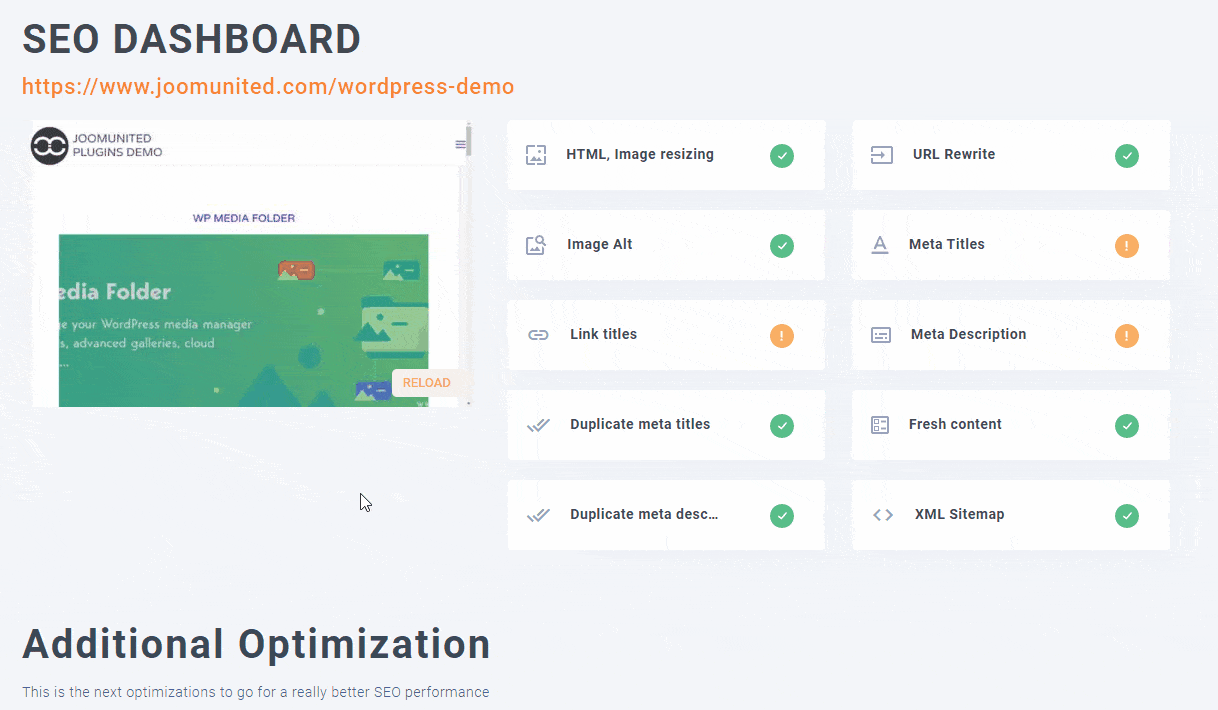
Main dashboard of the plugin with SEO optimization check 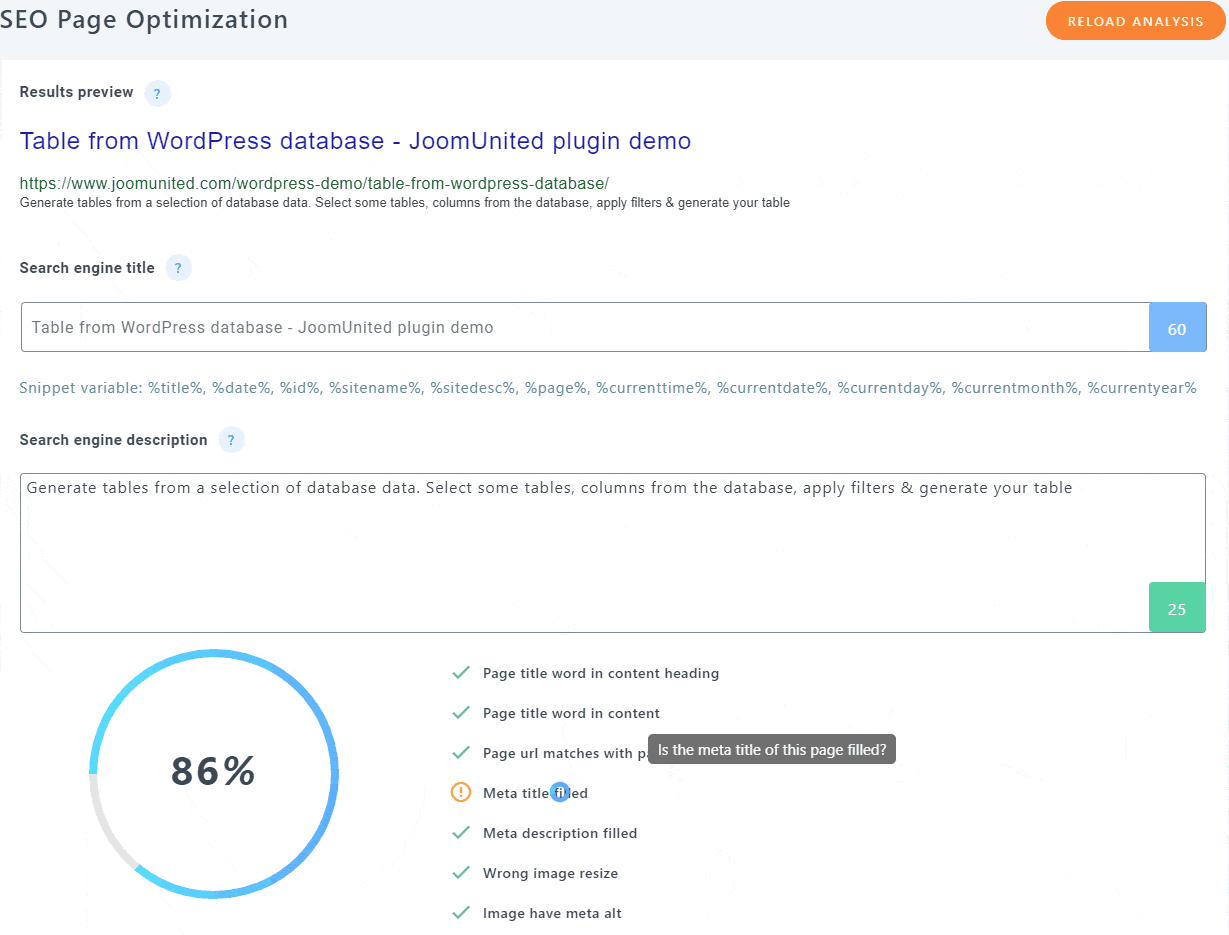
On page dynamic SEO analysis for posts, pages, page builders and custom post type 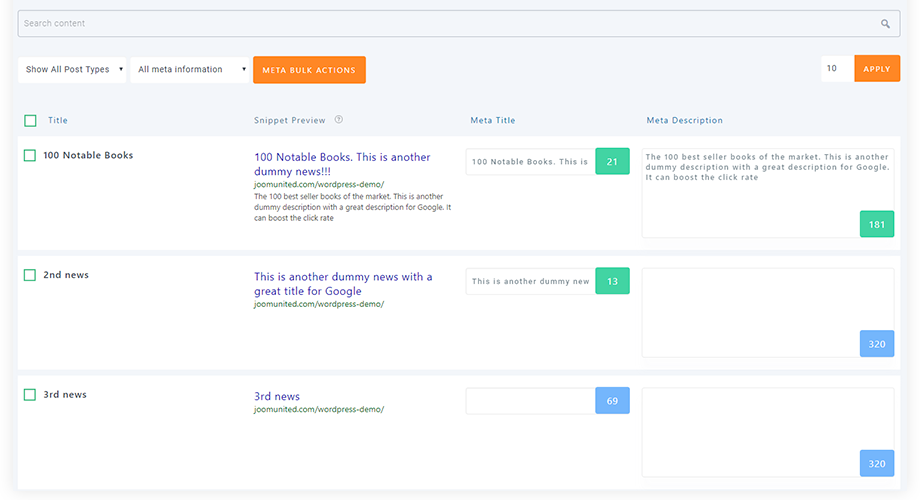
Bulk content meta edition with AJAX saving 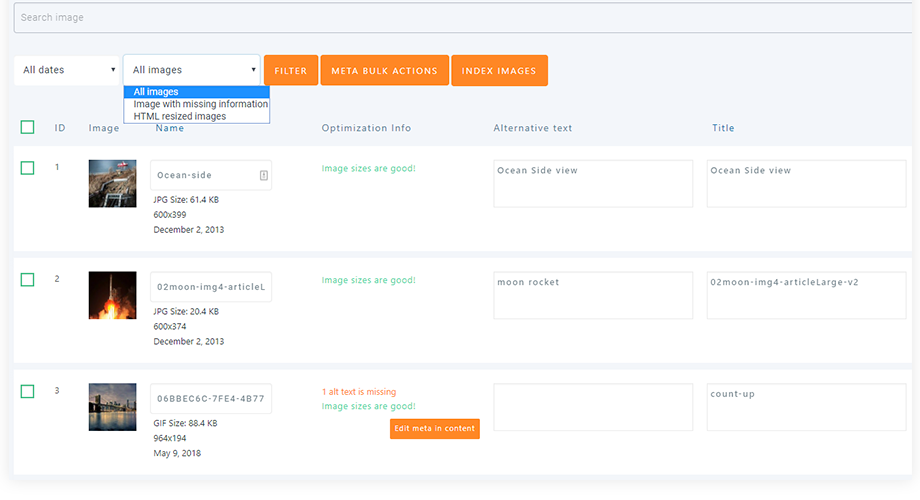
Bulk image SEO content edition: title, description, alt, legend text 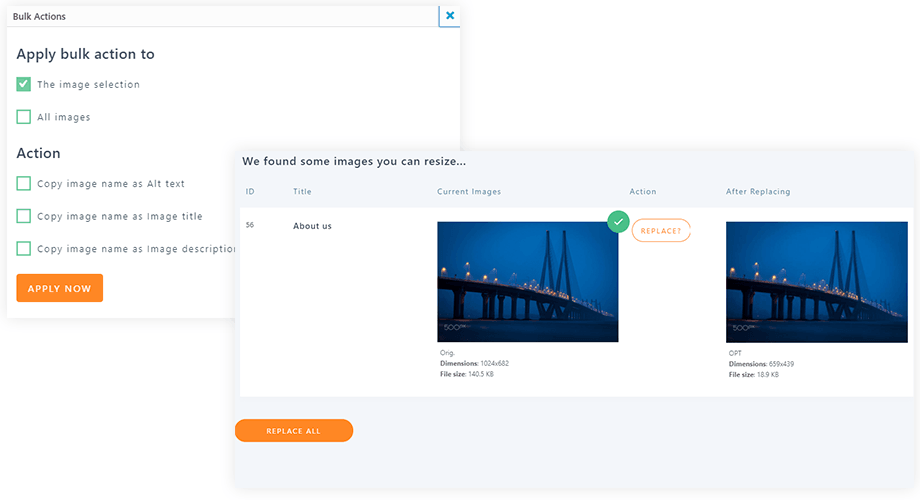
Image resized in HTML (with handles) is automatically detected and can be resized 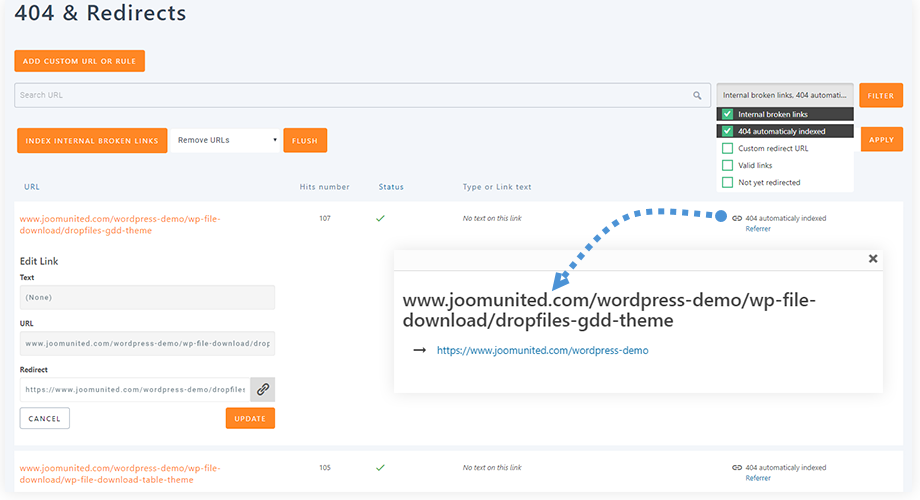
404 and redirect tool + broken link checker 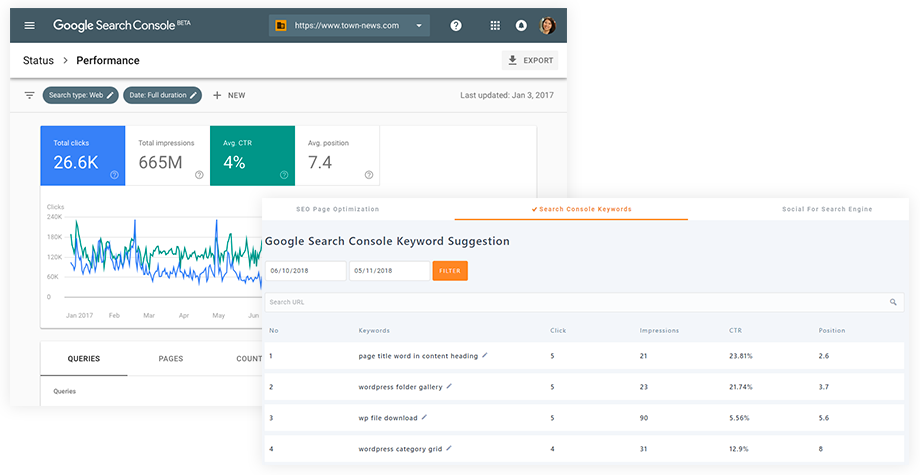
Google Search Console integration: Google keyword suggestions 
Google Analytics integration with all main information and view selection
Installation
To install the automatically:
- Through WordPress admin, use the menu: Plugin > Add new
- Search for WP Meta SEO
- Click on install then click activate link
To install the plugin manually:
- Download and unzip the plugin wp-meta-seo.zip
- Upload the /wp-meta-seo directory to /wp-content/plugins/
- Activate the plugin through the ‘Plugins’ menu on WordPress
- Use the WP Meta SEO WordPress left menu
Once the plugin is installed, open the bulk edition through the admin menu or open a content to load SEO on page analysis.
The plugin will check on install if there’s Yoast SEO or All in one SEO and ask for a meta import. Global parameter “Search engine visibility” is also checked to avoid SEO error.
Kwel-vrae
-
Will the image rename bulk feature generate broken links?
-
Not at all, it would have been bad for SEO 🙂 the image name is dynamically replaced in all your content.
-
If I edit image title and alt text, will that information be loaded each time my image is in a content?
-
There’s an SEO option for that 🙂 WP Meta SEO will detect that the image has missing information and once edit it, you will have a list of all the image instance and where it’s loaded.
So you’ll be able to define SEO info for each instance. -
Is WP Meta SEO slowing down my website?
-
Nope 🙂 All your SEO content is properly stored in the database and automatic SEO checks are also cached or run every 72 hours (unless you force the process)
-
Is WP Meta SEO compatible with 3rd party plugins?
-
YES it is 🙂 All plugins and themes that are using custom post type are compatible, and you’ll be able to set up SEO for those content. Plus, Yoast SEO and All in one SEO content can also be imported.
-
Is WP Meta SEO fixing 404 errors?
-
Yes, using a redirect manager tool. WP Meta SEO will index all the 404 you have in your content (internal broken links).
-
Can I translate WP Meta SEO?
-
You’re welcome! In the WP Meta SEO package, you got English and French included as standard .po/.mo files. Use the .pot file also available in the /language folder to create your own.
You can contact us if you want it to be included in the WP Meta SEO package. -
How can I set up the Google Analytics to get statistics?
-
First create an account on Google Analytics associated to your domain. Then from the plugin connect your website with your analytics account by copy/pasting a token code.
-
Compatibility
-
What’s the minimum version of WordPress required to run WP Meta SEO? WordPress 4.0 is required. WP Meta SEO may generate PHP errors if you tried to run it on an earlier version, and so it will simply refuse to activate on any version of WordPress that’s older than 4.0
-
Where on WordPress does WP Meta SEO plugin should be displayed?
-
In the admin of WordPress, on the left menu named WP Meta SEO and its sub menu for SEO tools
-
How do I uninstall WP Meta SEO?
-
Go to the Plugins > WP Meta SEO > Deactivate > Delete
If you choose to install it later all your SEO data will remain in place (database stored) -
Which browsers work best with the WP Meta SEO administration interface?
-
WP Meta SEO is using HTML5 features so to be certain run the latest version of Chrome / Firefox / Safari or IE9+
-
Can I help with WP Meta SEO translation?
-
Yes! you can contact us on our forum. SEO as its language and expression, we would be happy to add yours.
-
Why including meta keywords’ edition as it’s not a SEO rank criteria?
-
Because it may help in some case for SEO, mainly for multilingual website, it helps search engines to validate the page language. Some automatic SEO tool may use it too.
-
Some criteria of the SEO on page analysis does not fit my content
-
Yes, it may be the case when, for example, you are calling 3rd party plugins in content or using specific page layouts. You have a global option to force validation of SEO criteria.
This manual SEO validation on click on the reload analysis button. -
How do I submit my sitemap to the Google Search Console?
-
From the Sitemap section of the plugin, you got a link to the XML sitemap page. Just copy/paste the link in the Google Search Console.
You can also use the link: www.your-website.com/sitemap.xml after checking the option to copy the sitemap to the WordPress install root. -
Is there a real interest for SEO to display a HTML sitemap?
-
It could be! If you have many pages that need to be indexed with no specific priority. Our advice is to keep only the main menus of your website in the HTML sitemap.
-
Is it compatible with Gutenberg Editor?
-
Yes WP Meta SEO is compatible with Gutenberg editor since 3.7 version.
Aanbevelings
Contributors & Developers
“WP Meta SEO” is oopbron sagteware. Die volgende mense het bygedra tot die ontwikkeling van hierdie uitbreiding:
Contributors“WP Meta SEO” has been translated into 1 locale. Thank you to the translators for their contributions.
Translate “WP Meta SEO” into your language.
Interested in development?
Browse the code, check out the SVN repository, or subscribe to the development log by RSS.
Changelog
4.5.13
- Fix : Security: sanitize user input data
- Fix : Security: information exposure of password-protected post
4.5.12
- Fix : Remove empty href attribute of anchor tags in the HTML sitemap page
4.5.11
- Fix : Cleanup text for meta description of the product tag page
- Fix : Error when generating XML sitemap in specific case
- Fix : Redirect URL is not working in some websites
4.5.10
- Fix : Falter error on WordPress 6.4
4.5.9
- Fix : Loading time issue on some cases
4.5.8
- Fix : Google Analytics integration
4.5.7
- Fix : XML sitemap not exist
4.5.6
- Fix : Some PHP warnings
4.5.5
- Fix : Validate image src input when running content analysis
4.5.4
- Fix : Security: Added current_user_can() and nonce checks to some functions
4.5.3
- Fix : Security: SQL injection by subscriber users
- Fix : Security: arbitrary redirect by subscriber users
4.5.2
- Fix : A fatal error with PHP 8
- Fix : Analysis meta title error on WP Meta Seo dashboard when having many posts
4.5.1
- Add : Update JU translation tool with autosaving
- Add : Instant installation of translation and help texts
- Fix : Cleanup text for meta description
4.5.0
- Add : SEO optimization meta block for DIVI
- Add : New variables: %page%, %pagetotla%, %pagenumber% for blog pagination
4.4.9
- Fix : Security issue
4.4.8
- Fix : Google Analytics connection: update OAuth2 authorization
4.4.7
- Fix : Escape the breadcrumb separator before outputting it to the page
4.4.6
- Add : WP Meta Seo widget: Quick SEO Preview
4.4.5
- Add : Update Google API
- Fix : SEO checker on WP Meta SEO meta box
4.4.4
- Fix : Google search console on Elementor
4.4.3
- Add : Default post image setting for social meta
- Fix : SEO checker on Elementor Meta SEO meta box
4.4.2
- Fix : Remove social meta tags on front-end when they are not filled
4.4.1
- Fix : Removed unused assets
4.4.0
- Add : Meta SEO meta box on Elementor
- Add : Bulk editor for post/product categories
4.3.7
- Fix : The header title issue on some themes
4.3.6
- Fix : Update settings from old version to Google Analytics
4.3.5
- Add : New Google Analytics tracking UX
- Add : Support Google Analytics v4 property
- Add : Support Google Tag manager
- Fix : Update Meta SEO meta description length
- Fix : Remove HTML tags from WP Meta SEO meta tags
4.3.4
- Fix : Remove some jQuery deprecated functions
- Fix : Update Google Analytics library
4.3.3
- Fix : Update page SEO checker text
4.3.2
- Fix : Tooltips are going out of the screen on bulk lists
4.3.1
- Fix : Tooltip display incorrectly
- Fix : Use default WordPress canonical url for all pages when Canonical URL setting disabled
- Fix : Checkbox CSS color on admin panel
4.3.0
- Add : New content meta editor with direct edition
- Add : New content meta editor on bulk meta editor
- Add : SEO keywords field on post/page edition
- Add : SEO score and keywords in posts list
4.2.10
- Fix : Adding image alt not always working
4.2.9
- Fix : Conflict with the Enable jQuery Migrate Helper plugin
4.2.8
- Add : Disable WordPress core XML sitemap by default
- Fix : Tooltip is not shown on WordPress 5.5
4.2.7
- Fix : Google Analytics chart display
- Fix : Some PHP warnings in debug.log
4.2.6
- Fix : Google Client libraries conflict with BackupBuddy plugin
4.2.5
- Add : Possibility to automatically add articles to sitemaps
- Fix : Select all posts in the sitemap
4.2.4
- Add : Possibility to remove category prefix
- Fix : The loader image to display incorrectly in the metabox
4.2.3
- Fix : Update successfully message after save settings
- Fix : See more posts in category in the sitemap
- Fix : Display XML sitemap link in multisite
4.2.2
- Fix : JS error in Gutenberg editor that prevent the metabox to be 100% loaded
4.2.1
- Fix : Translation sharing issue in some browsers
4.2.0
- Add : Description on admin on each WPMS topic
- Add : Generate automatically a sitemap before the first configuration
- Fix : Edit some styles and tooltips
- Fix : Conflict with other tabs in metabox
- Fix : Some minor errors in the sitemap page
4.1.0
- Add : Force a Canonical URL per content (post, page…) or category
- Add : Google Analytics update: update app and connexion method
- Add : Better admin responsive display
- Add : Consider publish state in meta bulk editor
4.0.13
- Fix : JS error when edit a post
- Fix : Exclude external link and replicate the custom link in sitemap
4.0.12
- Add : Compatibility with Google Search Console integration
4.0.11
- Fix : Material fonts missing
4.0.10
- Fix : Blank page when edit post tag & attribute
- Fix : Snippet for homepage is not properly checked
- Add : Opt In feedback on plugin first disabling & review message
4.0.9
- Fix : JuTranslation duplicate slash in language url
4.0.8
- Fix : Check version requirements
4.0.7
- Add : Link editor & Image editor compatible with Gutenberg blocks
- Fix : The sitemap generated ignore anchor links
4.0.6
- Add : Quick SEO content preview style for WordPress 5.2
- Fix : Bulk action and meta bulk apply to all images
- Fix : Resize and edit meta information in image editor
- Fix : Put back the sitemap URL instead of the server path
- Fix : Add short description for WooCommerce in SEO analysis
4.0.5
- Fix : Add index to improve the query performance
- Fix : Rredirect link with xlink
- Fix : Display of HTML Sitemap theme with DIVI theme
- Fix : Redirect link in custom redirect
4.0.4
- Add : Compatible of the SEO checker and ACF fields
- Add : Change meta title and meta description length
- Fix : Conflict image alt info and Elementor builder
- Fix : Default image and priority of meta
- Fix : Conflict with other SEO plugin (WooCommerce Multivendor plugin)
- Fix : Save new term in product category
4.0.3
- Fix : XML Sitemap cannot be parsed in google console
- Fix : Resize images and check on dashboard
- Fix : Fix list image in image editor
- Fix : Fix an HTTP error when delete posts
4.0.2
- Fix : Title undefined in gutenberg editor
- Fix : Compatible with Oxygen Builder
- Fix : Error when save post
4.0.1
- Fix : Email report doesn’t work
- Fix : Css conflict in meta box
4.0.0
- Add : New admin UX and design
- Add : Settings UX with AJAX search engine
- Add : Implement new plugin dashboard with new criteria checks
- Add : Implement bulk actions on meta bulk editor
- Add : Implement bulk actions on image information bulk editor
- Add : Implement bulk actions on the link title manager
- Add : Check color for meta lenght: check is meta is too short or too long
- Add : Plugin installer with quick configuration
- Add : Environment checker on install (PHP Version, PHP Extensions, Apache Modules)
- Add : System Check menu to notify of server configuration problems after install
- Fix : Sitemap display on frontend
3.7.7
- Add : Add actions and filters for developers
3.7.6
- Fix : Redirect to home page when WPMS Addon is not activated
3.7.5
- Fix : Warning returned on frontend
- Fix : Load Dashboard widget content using ajax method (large amount of data)
- Fix : PHP warning in redirect URL interface
3.7.4
- Fix : Update alt meta for Elementor image in content
- Fix : Redirect URL
3.7.3
- Fix : Enhance code readability and performance
3.7.2
- Fix : JUtranslation share with JoomUnited
3.7.1
- Fix : Sitemap categories not properly added
- Fix : Broken link display column header
- Fix : Render meta description on frontend
3.7.0
- Add : Compatible with Gutemberg editor
- Fix : Reload analysis in metabox
- Fix : Render title tag
3.6.8
- Fix : Conflict with Origin PageBuilder plugin
- Fix : Save post and page slow request
3.6.7
- Fix : Meta box not loaded on WordPress multisite
3.6.6
- Fix : Sitemap column display
- Fix : Reload Google Analytics data
3.6.5
- Fix : Compatibility with php 5.3 and 5.4
3.6.4
- Fix : Google analytics tracking code removed some characters
- Fix : Send email (SEO report)
- Fix : Query duplicate meta
3.6.3
- Add : Change meta description max length (320 characters)
- Fix : Conflict with Antispam Bee plugin
- Fix : Page title word in content heading
3.6.2
- Fix : Saving translation does not apply
- Fix : JS error when edit a post (public false)
3.6.1
- Fix : Fatal error on frontend on certain configuration
3.6.0
- Add : Full code reformating for better performance and code comments
- Add : Using PHPCS to make standard definitions
3.5.3
- Fix : Display WordPress page with sitemap
- Fix : Set default image for facebook and Twitter
- Fix : Return error when using undefined get_term_meta function
3.5.2
- Fix : Create robots.txt file for multisite
- Fix : Add meta tags og:type and fb:app_id (Facebook page share)
3.5.1
- Language filter for meta, images and sitemap XML
- Fix : Encoding issue on dashboard page
- Fix : JS error when empty post content
3.5.0
- Fix : Check content of page builders: Visual composer, DIVI Builder, Beaver Builder, ACF, Site Origine, Themify builder, Live composer, Elementor plugins
- Add : Generate rich snippet breadcrumb shortcode and PHP code
- Fix : Redesign the image edition window
3.4.1
- Add : Meta keywords field in category meta edition
- Add : Update dashboard description and image compression layout
- Fix : Warning when ‘wpio_images’ table does not exist
3.4.0
- Add : Simple Analytics tracking only based on UA or JS snippet
- Add : Add image indexation system for large websites (image bulk editor)
- Add : Apply material design over all plugin views
- Add : Image information: Filter only images that require optimization
- Fix : Conflict with WP Latest Posts plugin
3.3.2
- Fix : Remove custom redirect rule not applied
- Fix : Wrong value in meta description for category
- Fix : Custom post types alway displayed in HTML sitemaps
3.3.1
- Fix : Remove upgrade notification when the ADDON is installed
- Fix : Change style for dashboard widgets
- Fix : Change layout and fix criteria in SEO page optimization
3.3.0
- Add : If an image information are filled, add it by default if empty if image is re-used
- Add : Compatibility with WPML, Polylang for meta edition and Media SEO content
- Add : Possibility to edit meta information on categories
- Add : Pro version notifications of features in some views
- Add : Dashboard widget with 6 SEO criteria
- Fix : Change the 404 error page title to remove the plugin name by default
3.2.6
- Add : Add builtin translation tool
- Fix : Wrong function used to get description length
3.2.5
- Add : Check DOM PHP activation install to avoid fatal error
- Fix : Image information edition with greek characters
3.2.4
- Add : WP Meta SEO Addon compatibility
- Fix : Conflict with DIVI layout injector plugin
3.2.3
- Fix : Image resize list does not refresh
- Fix : Meta image text replaced by image information
- Fix : Dashboard Alexa rank display
- Fix : Sharp URL suffix are detected as 404 by the redirect manager
- Fix : Phone numbers with ‘+’ are detected as 404 by the redirect manager
- Fix : German characters are broken in the link manager
3.2.2
- Fix : Image information edition with a quote becomes empty
- Fix : Meta edition character count does not refresh using AJAX
3.2.1
- Add : Compatibility with WP Speed of Light plugin: https://www.joomunited.com/wordpress-products/wp-speed-of-light
3.2.0
- Add : Enable Google Analytics tracking with token access
- Add : Tracking options to exclude WordPress user groups from analytics
- Add : File download statistics activation
- Add : Display Analytics statistics: session, users, organic…
3.0.2
- Add : Add Import meta from Yoast premium plugin
- Fix : Font called from http instead of https from dashboard
3.0.1
- Fix : XML menu generation don’t handle menu levels
- Fix : Mailto links are indexed as 404 error in the redirect manager
- Fix : PHP warning when link editor is activated in editor
- Fix : Secure code
3.0.0
- Add : Add XML sitemap feature
- Add : Add HTML sitemap feature
- Add : Add sitemap source: menus (any content), post, page, category, author
- Add : Add HTML sitemap content position in page
- Add : Add XML sitemap copy option on root option
- Add : Add XML sitemap link in robot.txt option
- Add : Add help text for all the sitemap parameters
- Add : Add help text for all the global parameters
- Add : Add AJAX sitemap regeneration
2.2.1
- Add : Update sql sentences to improve query speed
2.2.0
- Add : Follow/Nofollow bulk link edition
- Add : Link re-index tool from the bulk link editor
- Add : Follow/Nofollow on WordPress content (onpage SEO)
- Add : Index/Noindex on WordPress content (onpage SEO)
2.1.0
- Add : Add ImageRecycle images and PDF compression integration (https://www.imagerecycle.com)
2.0.3
- Fix : On page analysis return wrong result on header title in content
- Fix : Update language on image bulk edit view
2.0.2
- Fix : Detect new type of 404 and add tooltip
- Fix : Comment content not detected
- Fix : Autosaving too fast in safari or firefox
2.0.1
- Fix : Google font style on Safari browser
2.0.0
- Add : Add 404 and redirect manager
- Add : Add Options to redirect all 404 to home page
- Add : Add Setup 404 page as: WP Meta SEO page, custom page, default page
1.7.3
- Fix : og: link broken (facebook)
1.7.2
- Add : Page title as content title or as SEO meta title (option)
1.7.1
- Add : Edit separately the content title from the meta title (for search engine)
- Fix : Fix RSS feed is broken with WP Meta SEO 1.7.0
1.7.0
- Add : Add link SEO title field in link editor tool
- Add : Add a SEO bulk edition view on your links titles (of all your content)
- Add : Automatic meta SEO addition for category view: add category title as meta title and category description as meta description
- Add : Add SEO dashboard check for link titles
- Fix : WooCommerce meta description and title in category view (automatic)
- Fix : WP Meta SEO language to be conform to plugin directory translation tool
1.6.0
- Add : Add meta keywords edition in bulk editor
- Add : Add option to for SEO criteria validation
1.5.1
- Fix : Home page meta not working on some themes
- Fix : Break foreach when search title in SEO content (title in heading)
1.5.0
- Add : Add help tooltip to explain on page validation SEO criteria
- Add : Add help tooltip to explain dashboard SEO parameters
- Add : Put snippet preview title in a column on SEO bulk view edition
- Add : Add SEO and check notification for robot.txt that lock search engine
- Add : Update EN and FR language files
1.4.0
- Add : Bulk copy new option: content title to meta title
- Add : Bulk copy new option: image name to alt text
- Add : Bulk copy new option: image name to image title
- Fix : Twitter card on SEO on page optimization
- Fix : SEO meta empty in some themes
1.3.0
- Add : New SEO check dashboard
- Add : Check for SEO permalinks
- Add : Check for meta description
- Add : Check for image HTML resizing
- Add : Check for image SEO: title, alt and description
- Add : Check for new content
1.2.0
- Add : Change language to po/mo files
- Add : Include .pot file and French language
- Add : Setting for home page meta
- Add : Bigger edit meta boxes
- Add : Update icon of notification in meta view
1.1.0
- Add : On page SEO analysis
- Add : Social sharing custom content
1.0.4
- Fix : Check empty array
1.0.3
- Fix : Escape meta title and meta description
1.0.2
- Fix : Filter broken and icons broken
1.0.1
- Fix : display (no title) in column title if post is no titled
1.0.0
- Add : Initial release