Beskrywing
Invitations for Slack vergemaklik die taak om “Vergesel ons op Slack.” knoppies of Slack badges met ‘n kortkode te wys. Voeg net
jou Slack token by en gebruik die kortkodes van waar jy ook al wil hê jou besoekers moet hulle self kan nooi.
Kenmerke:
- Easy to use:
- Besoek https://api.slack.com/web om jou Slack token te maak.
- Voeg die token tot jou Plugin se verstellings.
- Gebruik [invitations_for_slack] of [invitations_for_slack_badge] kortkodes.
- Uitnodigings word gemaak deur die gebruik van WP REST API wat dan om die beurt kommunikeer met die Slack API. Die bladsy hoef nie te herlaai nie.
Vereistes:
- ‘n Slack span en die span se toegang token.
- ‘n Self-geïnstaleerde WordPress webwerf (Nie ‘n WordPress.com webwerf.)
Screenshots

Gewone knoppie weergawe : [invitations_for_slack]. 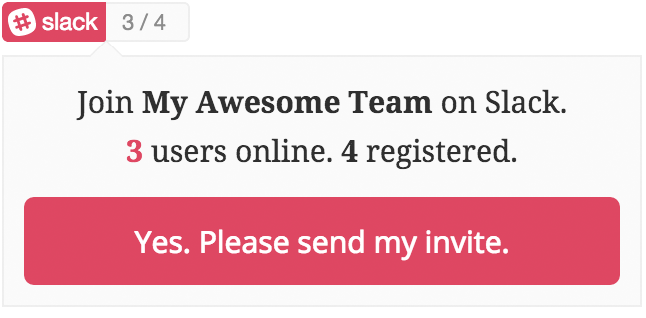
Badge weergawe: [invitations_for_slack_badge]. 
Beperk tot gebruikers wat ingeteken is (soos per instellings). 
Ingetekende gebruiker en additionele e-pos toegelaat OF onbeperk, enige iemand kan registreer. 
Al klaar deel van die span. Ander foute lyk dieselfde. 
Uitnodiging was suksesvol gestuur! 
Plugin opstel skerm.
Installation
Om Invitations for Slack te laat werk, volg asseblief die volgende stappe.
- Laai die Plugin leêrs op na die
/wp-content/plugins/plugin-nameleêr, of installeer die Plugin direk deur die WordPress Plugins skerm. - Aktiveer “Invitations for Slack” deur die ‘Plugins’ skerm in WordPress
- Wanneer dit geaktiveer is, kliek op die nuwe “Invitations for Slack” kieslys item om die stellings in te stel.
- Maak seker jy kry jou Slack API token vanaf https://api.slack.com/web
Gebruik net die [invitations_for_slack] en/of [invitations_for_slack_badge] kortkodes, waar jy die gebruikers se registrasievorm wil hê.
Aanbevelings
Contributors & Developers
“Invitations for Slack” is oopbron sagteware. Die volgende mense het bygedra tot die ontwikkeling van hierdie uitbreiding:
Contributors“Invitations for Slack” has been translated into 3 locales. Thank you to the translators for their contributions.
Translate “Invitations for Slack” into your language.
Interested in development?
Browse the code, check out the SVN repository, or subscribe to the development log by RSS.
Changelog
1.0.2
- Beter hanteering van kanaal name om aan te sluit.
- Herstelskakel vir die uitnodiging vorm kan nou gewys of weggesteek word soos benodig.
1.0.1
- Popup wys nou die boonste elemente met die oorvloei gestel om nie te wys nie.
1.0.0
- Eerste publieke uitgawe.
0.1
- Aanvanklike Plugin uitgawe.