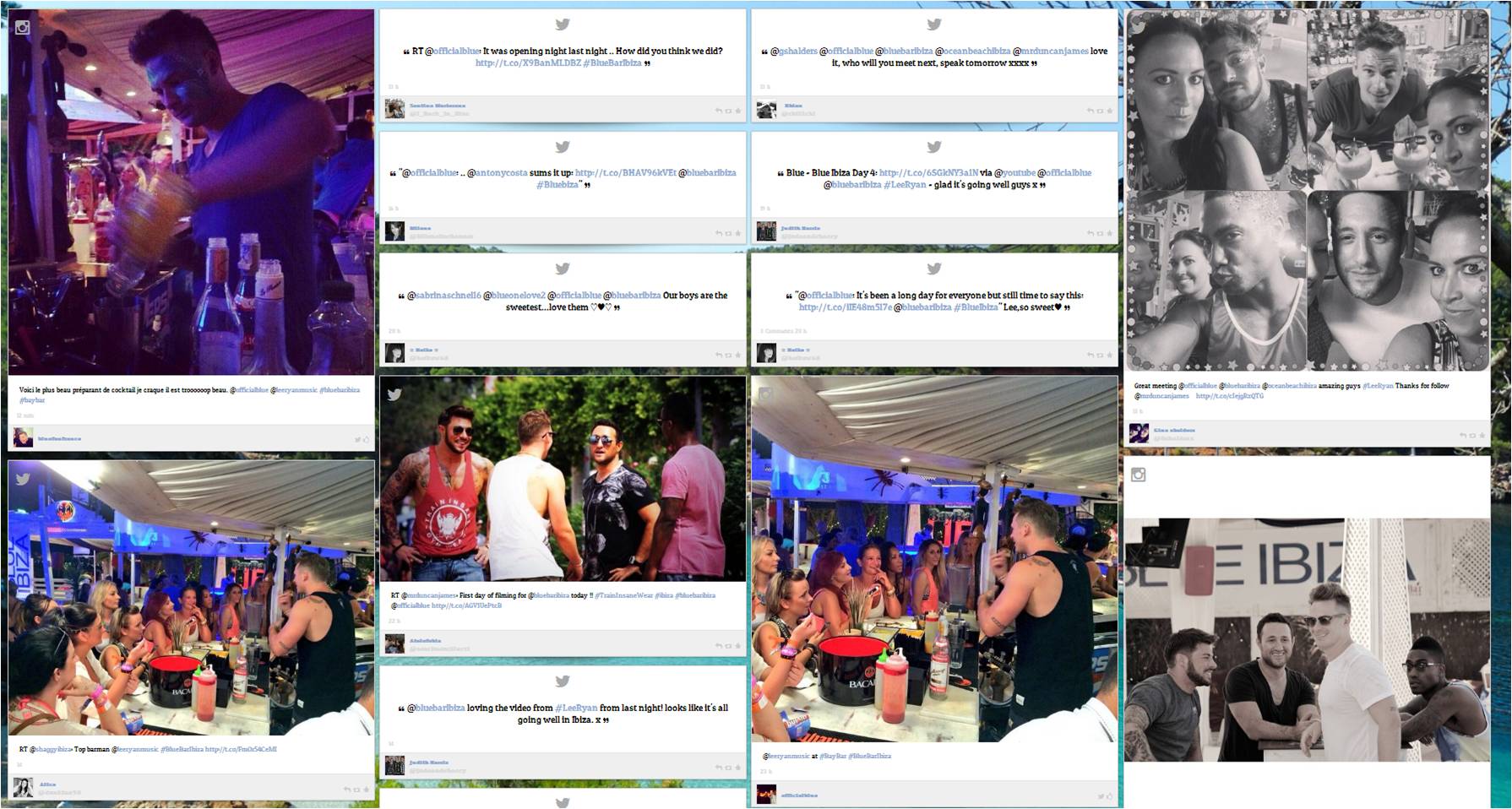Beskrywing
NEW 2015 PLUGIN VERSION 1.1
Dialogfeed, display a social wall on your site !
Create and install a social wall from #hashtags, Facebook, Twitter, Instagram, Youtube… contents
Features
- Display a beautiful social wall on your website!
- Customize you social wall design (colors, background, font, column numbers…)
- Capture #hashtags, Facebook, Instagram, Linkedin, RSS, Twitter, Youtube… contents
- Choose the posts to display with moderation features (hide or highlight posts…)
Benefits
- Create a SEO friendly page with contents being refreshed automatically
- Drive traffic to your Website : up to + 40%
- Drive conversions & upsell on your Website: up to + 35%
- Your end customers can see your latest social news in one page without leaving your site to Facebook or Twitter or read content from other visitors
Pricing
- Adaptable to all budget: See our widget prices
Live example
See a live example of a WordPress:
Installation
In case you already dowladed our Beta version, just uninstall it, and follow this tutorial.
You will be able to embed on your website a Facebook social wall or with other social networks (Twitter, Instagram, Youtube, RSS, hashtags…)
To uninstall our Beta version
- Disable the Beta version plugin in your WordPress admin panel
- Go to you “wp-content/plugins/” folder and delete the “dialogfeed” plugin’s folder
First step: Generate your social wall in Dialogfeed
- Open an account on Dialogfeed by choosing a pricing plan: go!
- Enter your social sources, create a social wall, customize your design
- Retrieve your social wall ID (go to app/preview > your app > integration > go to the last line “Access your widget in full screen here: test-2757” : your ID is test-2757 for example)
The social wall ID is the identifying slug given to your widget when you created it on your Dialogfeed account.
Second step: Install this plugin on your site
- Download and unzip our plugin
- Upload the entire ‘dialogfeed’ folder to your website’s ‘/wp-content/plugins/’ directory.
- Activate the plugin through the ‘Plugins’ menu in WordPress
Third step: Configure your plugin
- Go to Dialogfeed’s plugin configuration page by clicking the ‘Dialogfeed’ item on your admin left menu
- Enter the ‘Social Wall ID’ you retrieved in the first step
- Enter a width and a height for your social wall
- Copy the given shortcode and paste it wherever you want!
Kwel-vrae
-/-
Aanbevelings
There are no reviews for this plugin.
Contributors & Developers
“Dialogfeed” is oopbron sagteware. Die volgende mense het bygedra tot die ontwikkeling van hierdie uitbreiding:
ContributorsTranslate “Dialogfeed” into your language.
Interested in development?
Browse the code, check out the SVN repository, or subscribe to the development log by RSS.
Changelog
1.1
- Resolved WordPress known issue wich caused to display any shortcode on the top of page. You can know display your Social Wall anywhere you want!
1.0
Stable version release
- Integration of social wall with Facebook, Instagram, Twitter, Youtube, RSS, Hashtags, Linkedin, … Embed on WordPress sites
- Facebook wall, Instagram wall, Twitter wall, Youtube wall, RSS wall, hashtag wall
- Multi columns and lines
0.1
- Beta release with 1 column social wall