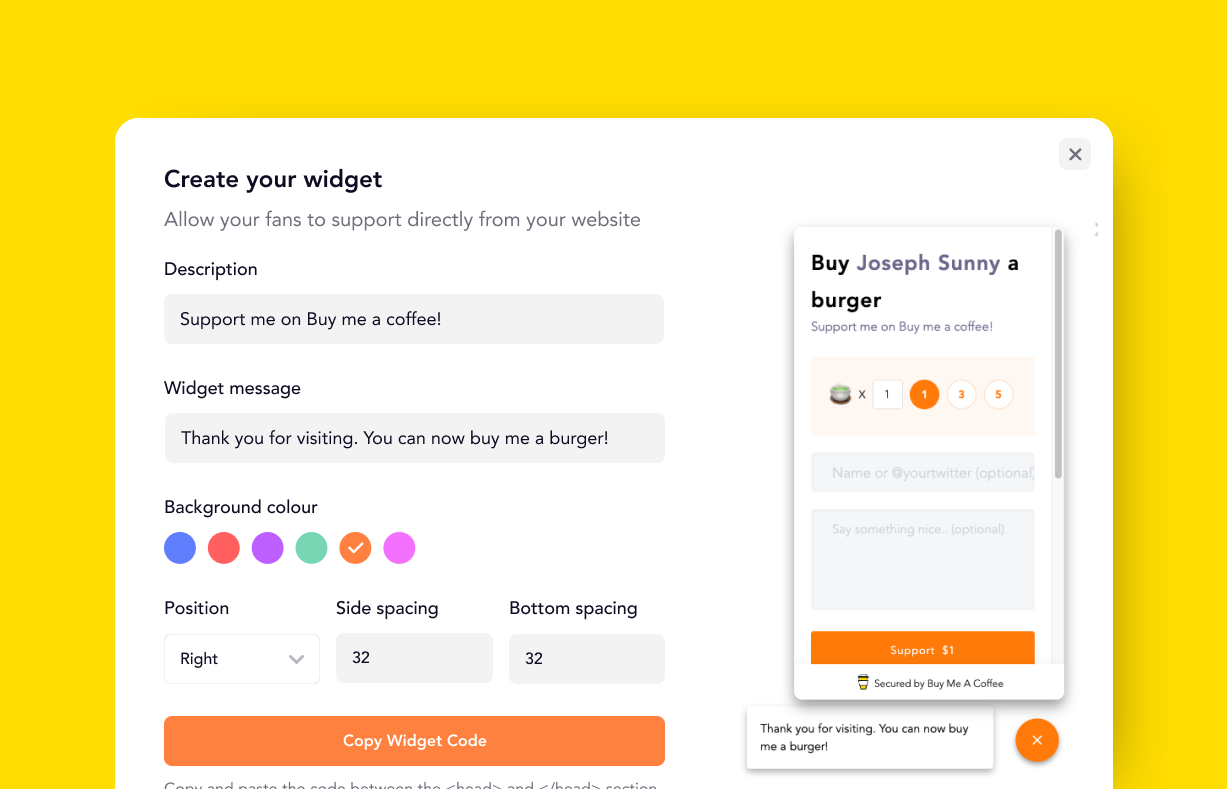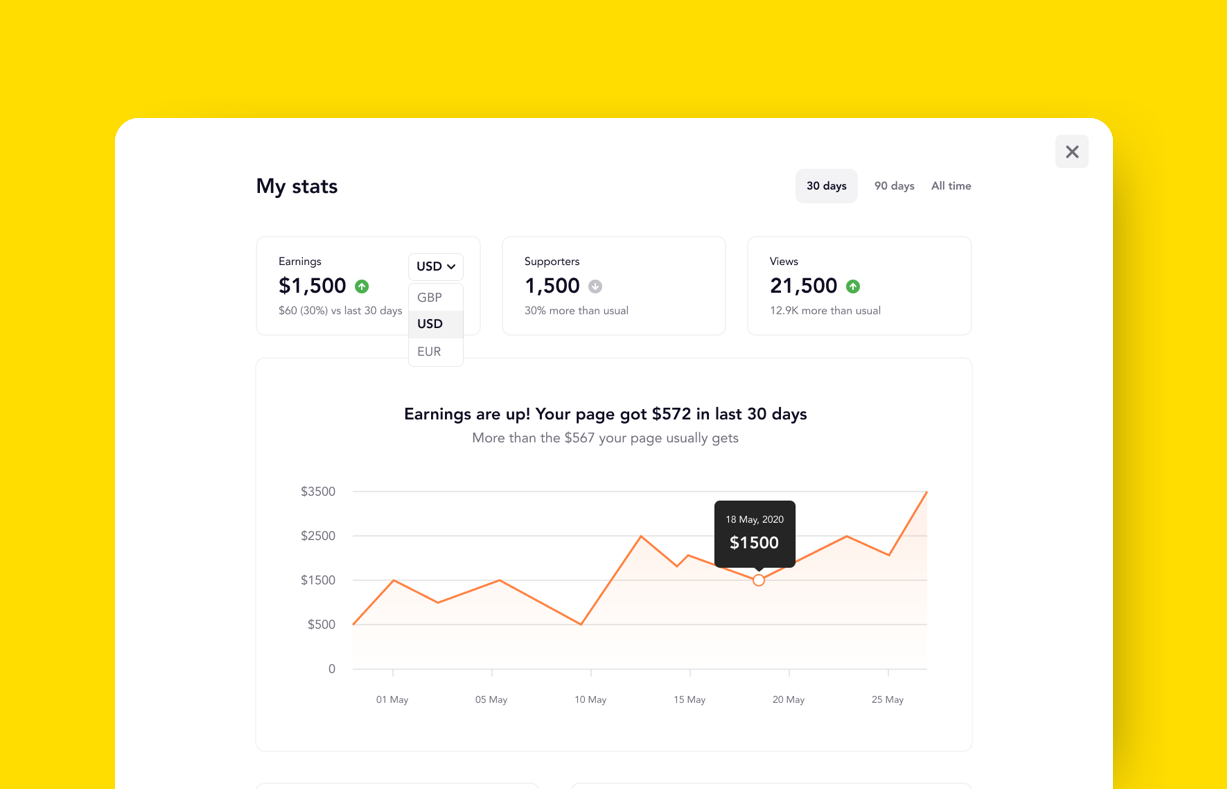Beskrywing
The Buy Me a Coffee WordPress plugin makes it easier for you to accept donations from your blog, website, or project visitors and encourages them to become your paid supporters.
It takes just a few minutes to setup the plugin and to place your Buy Me a Coffee buttons or widgets anywhere on your site. The widget allows your supporters to make payments then and there without having to leave your site, and the button takes them directly to your BMC page from where you can accept one-off donations as well as sell extras and memberships (yearly/monthly) to your visitors.
Create your free page at Buy Me a Coffee in just a few minutes and link your Stripe or Bank account to start receiving donations via credit cards, debit cards, Apple Pay, and Google Pay options. So, add a Buy Me a Coffee widget/button to accept direct payments from your website visitors, without having to wait for your ads/affiliate revenue to come in.
BMC is used by 200,000+ creators online to accept donations as well as sell memberships, making it the number one patreon alternative. Whether you’re creating: videos, images, podcasts, or original songs you can share them exclusively via the locked posts option, to which only paid members will have access to.
Buy Me a Coffee is ultimately a free fast and friendly way for creators to accept donations from their audience. Here’s how our creator Alex Tech describes Buy Me a Coffee to be.
Screenshots
Installation
Installing widget (one-time step)
- Install from WordPress Plugin Directory: https://wordpress.org/plugins/buymeacoffee
- Install the plugin by searching \”Buy Me a Coffee\” from the WordPress Plugin Directory which is accessible from the WordPress Administration Plugins > Add New Screen.
Prerequisites
1. Installed Buy Me a Coffee WordPress plugin: https://wordpress.org/plugins/buymeacoffee
2. A Buy Me a Coffee account: https://www.buymeacoffee.com
Activate widget (one-time step)
- Go to Buy Me A Coffee plugin page from the sidebar
- Under the “Add your account”, enter your Buy Me A Coffee username then click Save.
- Go to Button section > Customize Button > Add to widgets
Adding Button to sidebar or other widget areas.
-
Go to Buy Me A Coffee plugin page from the sidebar.
-
Click on Customize button from the buttons section, make the required changes and click on add to widgets.
-
Go to Appearance > Customize in the WordPress Administration Screens.
- Click the Widget menu in the Theme Customizer to access the Widget Customize Screen.
- Click the down arrow of Widget Area to list the already registered Widgets.
- Click Add a Widget button at the bottom of the sidebar. It shows the list of available widgets.
- Click \”Buy Me a Coffee\” widget. The widgets should be added to the sidebar.
- To arrange the Widgets within the Sidebar, drag and drop the widgets in the order you want or click the Reorder link and click up arrow and down allow each widget and click Done after the arrange operation.
- To customize the Widget features, click the down arrow in the right to expand the Widget\’s interface.
- To remove the widget, click Remove from Widget\’s interface in the above step.
Kwel-vrae
-
What is Buy Me A Coffee?
-
Buy Me a Coffee is a fast and beautiful way to accept support and offer extras to your audience. Instead of asking your audience to donate or ‘become your patron’, you can ask them to buy you a coffee. Simply share your BMC page link or add a button or widget to your page and allow your fans/followers/page visitors to support you effortlessly in a single tap.
-
Can I put up a Paywall for my posts?
-
Yes, you can. Simply publish your posts as members-only posts on your Buy Me a Coffee page, so that your content is protected and is only available to paid members. You can also send the posts directly to your member’s email make it that much easier for them to access it.
-
How do I get paid?
-
All payments are transferred to your Bank or Stripe account (Stripe offers instant payments, there is no minimum threshold or holds). Your supporters will be able to use Google Pay, Apple Pay, and all major credit cards to pay you.
Aanbevelings
Contributors & Developers
“Buy Me a Coffee – Button and Widget Plugin” is oopbron sagteware. Die volgende mense het bygedra tot die ontwikkeling van hierdie uitbreiding:
ContributorsTranslate “Buy Me a Coffee – Button and Widget Plugin” into your language.
Interested in development?
Browse the code, check out the SVN repository, or subscribe to the development log by RSS.
Changelog
4.0
Fixed a few security issues.
Performance fixes and polishing for a smoother experience.
Fixed a bug with escaping qoutes.
3.9
Fixed a few security issues.
Performance fixes and polishing for a smoother experience.
3.8
Fixed a few security issues.
Performance fixes and polishing for a smoother experience.
3.7
Fixed a few security issues.
Performance fixes and polishing for a smoother experience.
3.6
Fixed issues with widget.
More performance fixes and polishing for a smoother experience.
3.5
Fixed issues with widget.
More performance fixes and polishing for a smoother experience.
3.4
Fixed issues while linking Buy Me a Coffee account.
More performance fixes and polishing for a smoother experience.
3.3
Fixed issues while connecting Buy Me a Coffee account for some users.
Fixed button styling issues in mobile devices.
More performance fixes and polishing for a smoother experience.
3.2
Added new color picker and new fonts for button.
More performance fixes and polishing for a smoother experience.
3.1
Fixed issues while pasting username while connecting your page.
More perfoperformancemance fixes and polishing for a smoother experience.
3.0
Fixed a major bug that caused the plugin to crash while entering username.
More performance fixes and polishing.
2.9
Bug fixes
2.8
Bug fixes
2.7
Bug fixes
2.6
Minor Fixes and UI improvements.
Updated with new logo.
2.5
Minor fixes for donation widget, added more color combinations with updated logo
Upcoming update: Monthly Membership and Annual subscription
2.4
Wordpress plugin: Member-Only posts with Paywall for BMC posts
Minor fixes and bugs
2.3
Wordpress plugin: Integrated form to create new account
Connect with Payment Gateway for easy checkout (Paypal and Stripe)
2.2
Donation button website use case: Introduced collecting tips from website visitors
Donation button website use case: Integrated with WooCommerce store for support via donations
Included form to include Membership functionality in next update
Integrated Buy Me a Coffee custom button generator
2.1
Introduced Integration with PayPal Button for accepting donations
Introduced Stripe Integration with Donation button for Buy Me a Coffee
Easy to setup and embed widget on website
1.0
* The release of WP Donation Button (Paypal & Stripe Checkout) plugin by Buy Me a Coffee